As you explore the domain of workflow automation, prepare to embark on an exciting journey that reveals how digitizing work-related tasks can introduce nexuses of efficiency and accuracy in your business setup. The article at hand uncovers a modern process poised to make waves, outlining how the reduction of manual labor propels everyday productivity to highs heretofore unheard of.
You’ll learn about the transformational potential of this approach, right from the identification and programming of tasks to the eventual operational benefits that could revolutionize your business modus operandi. The insights to be conveyed hold relevance for a motley clientele, with the likes of IBM, Oracle, Xerox, Appian, and Pegasystems leading the charge to illuminate this mainstream path to process evolution.
Embrace the read ahead, as it sheds light on statistically-backed perspectives on workflow automation, its potential for flexible or rigid application, and the roadmap to its successful deployment; all aimed at harnessing the power of automation for elevated productivity, service quality and improved communication parameters.
Understanding Workflow Automation
Definition of Workflow Automation
Workflow automation is a business strategy that involves shifting human tasks to a software program in an effort to streamline processes. This is done by automating work-related tasks, documents, and information flow independently in line with business rules. The overriding aim is to boost everyday productivity, making routine tasks more efficient, accurate, and less labor-intensive.
The Process of Workflow Automation
The process of implementing workflow automation typically begins with identifying the individual tasks that form the workflow or procedure. Next, rules and logic that govern how the workflow should function need to be established, followed by programming the software to understand and follow these parameters. This meticulously created automated flow of tasks then works independently, removing human intervention and significantly increasing efficiency.
Static vs Dynamic Workflow Automation
When planning workflow automation processes, you might come across two key categories: static and dynamic. Static workflow automation follows a strict sequence of tasks and doesn’t adjust to changes or variables along the way. Conversely, Dynamic workflow automation is more flexible and adaptable to changing variables. This lets it adjust the flow of tasks based on predefined conditions.
The Prevalence and Need for Workflow Automation
Overview of Business Application
In a business setting, workflow automation is highly applicable and widely adopted across various departments. It’s specifically used to automate repetitive, error-prone tasks, which don’t necessitate significant decision-making. By implementing automation, businesses can slash operation time and reduce both costs and labor, significantly improving their bottom line.
Statistics Supporting the Use of Workflow Automation
According to a 2021 report by Zapier, it’s clear that automation is proving invaluable. The report found that a staggering 94% of surveyed SMB workers perform repetitive tasks and that 90% of these workers believed automation helped to improve their jobs. These results highlight the positive impact that automation can have on both employee satisfaction and overall efficiency.
Examples of Repetitive Tasks Appropriate for Automation
Many routine everyday tasks within a company are ideally suited to automation. For example, data entry, email notifications, report generation, invoice processing, and even employee onboarding can all be automated to some degree. By automating these tasks, you free up your workforce to focus on higher-value tasks that require creativity, critical thinking, and a human touch.
The Goals of Implementing Workflow Automation
Increasing Productivity
One of the main goals of implementing workflow automation is to increase productivity. By automating repetitive tasks, employees are freed up to concentrate on more value-adding activities, boosting their productivity. The previously mundane tasks are also executed faster and more accurately by the automation software, further enhancing productivity levels.
Reduction of Manual Labour
Another key goal of workflow automation is the reduction of manual labor. Rather than having employees spend hours on mundane, repetitive tasks, automation software takes over. This allows staff to redirect their efforts towards more skill-intensive, strategic tasks, improving both employee satisfaction and the company’s performance.
Improving Accuracy
Finally, accuracy is a crucial aspect of any efficient workflow. Manual processes, particularly those that are repetitive, are prone to human error. Through automation, tasks are executed with the same precision every time, virtually eliminating the chance of mistakes and ensuring the results are always accurate.
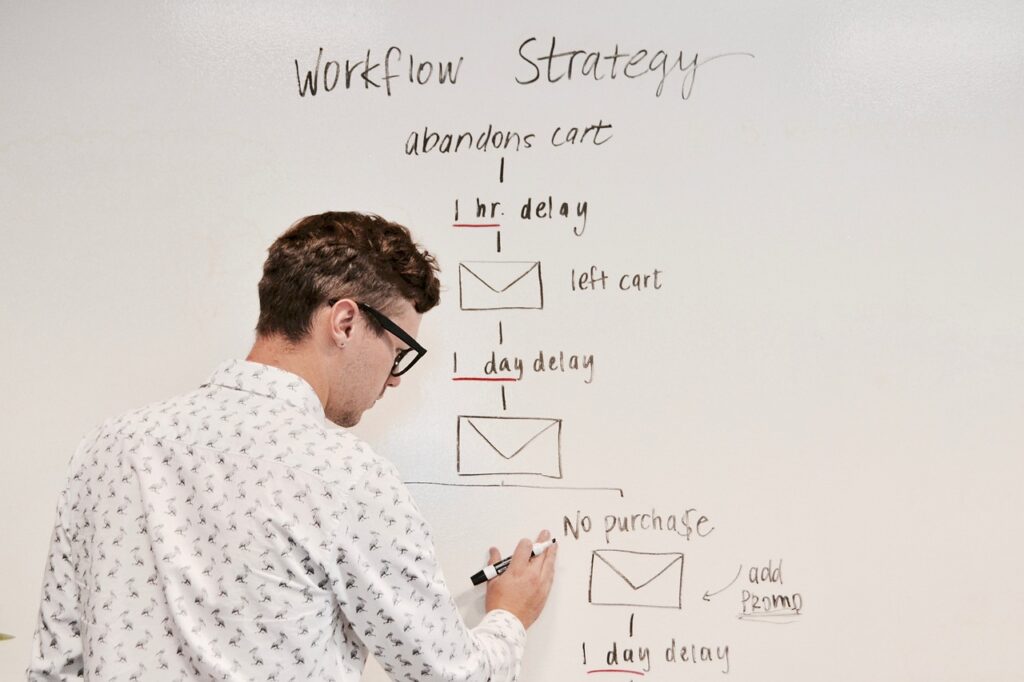
Benefits of Adopting Workflow Automation
Error Reduction
The automation of processes not only reduces manual labor but also significantly minimizes the chances of errors cropping up, as tasks are conducted according to the same set of rules and criteria each time.
Improved Efficiency and Productivity
With workflow automation, efficiency and productivity are amplified. Tasks that would usually take hours of manual work can be executed in a shorter time frame. This means your workers can accomplish more in the course of their working day, allowing for a more productive and cost-effective operation.
Time Saving
Time saving is another significant benefit of workflow automation. In automating routine tasks, the time-to-completion is drastically cut compared to manual execution, allowing tasks to be completed more promptly, leading to reduced overall project timelines.
Improved Inter-departmental Communication
Workflow automation can also pave the way for improved communication between departments. By integrating data management across departments, everyone stays in the know, ensuring a smoother, more transparent workflow.
Enhanced Customer Service
It’s not just inter-departmental communication that’s improved; workflow automation also leads to superior customer service. By automating customer communication and responses, you can ensure quicker, more efficient, and consistent interaction, leading to increased customer satisfaction.
Better Product Quality
Lastly, due to the heightened accuracy achieved by automation, product quality is inherently improved. Whether the product in question is a report, a data set, or something else entirely, accuracy is key in maintaining quality and credibility.
Identifying Tasks Suitable for Automation
Identifying Low-Value, Repetitive Tasks
Before implementing workflow automation, you should identify tasks within your operation that are both low-value and repetitive. These tasks tend to consume a disproportionate amount of time relative to their value to the business and are best entrusted to automation.
Labeling Tasks That Don’t Require Significant Decision-Making
Tasks that don’t require significant decision-making or human judgment are also great candidates for automation. These are typically procedural tasks where a set outcome is expected each time and the process to get there doesn’t vary.
Recognizing Opportunities for Improved Efficiency
Lastly, always be on the lookout for tasks or processes where efficiency can be improved. These are tasks where each instance includes the same set of steps each time and can benefit from automation to speed up execution and reduce error.
Choosing and Implementing Automation Software
Sourcing for Ideal Software
When it comes to sourcing workflow automation software, consider your organization’s specific needs and goals. Are you seeking to eliminate manual tasks, improve accuracy, or perhaps improve workflow efficiency? Prioritize software that aligns with your objectives.
Reviewing User-Friendly Options for Non-IT Professionals
When selecting a workflow automation tool, make sure it is user-friendly for non-IT professionals. Consider software that employs a low-code strategy, which is easier for non-technical users to understand and use.
Setting up the Software
Once the right software has been selected, the next step involves setting it up in alignment with your workflow design. This includes creating the tasks, setting the rules, and defining the specific workflow path. Detailed attention is required in this phase to ensure a successful execution.
Training Employees on the New System
Importance of Employee Training
Once the software is set up and ready to go, it’s crucial to provide proper training for your employees. This way, they’ll understand how to use the new system effectively and maximize its advantages.
Approaches to Workflow Automation Training
An effective approach to workflow automation training includes a blend of hands-on exercises, tutorial walkthroughs, and continuous support. Make sure to provide thorough training materials and opportunities for feedback and questions.
Adjusting to the New System
Change is always challenging, but with the right approach and guidance, employees can adapt well to a new automated system. Encourage openness towards the new system and reassure employees about the benefits that it will bring to their workflows and performance.
Establishing Success Metrics for Automation
Understanding Success Metrics
Establishing success metrics is crucial to quantify the impact of workflow automation on your business. Such metrics can give you a clear picture of the effectiveness of the automation and help you identify areas for improvement.
Defining Quantitative and Qualitative Measures
Both quantitative and qualitative measures should be defined to provide a comprehensive view of success. For instance, quantitative measures may include time to task completion, error rates, or productivity rates. On the other hand, qualitative measures can include employee satisfaction, customer service levels, or overall product quality.
Monitoring and Evaluating Progress
Once the metrics have been established, it’s crucial to monitor and evaluate progress continually. This allows you to see if you’re achieving your set goals and gives you a clear idea about the areas where adjustments may be needed.
Popular Workflow Automation Tools
Introduction to Top Market Players
Several top players in the market offer robust workflow automation tools. Companies like IBM, Oracle, Xerox, Appian, and Pegasystems have distinguished themselves with their reliable and high-performing solutions.
Software Offered as a Service (SaaS)
Workflow automation software is often provided as a service (SaaS), particularly for small and medium-sized businesses. This provides a cost-effective, easy-to-implement solution for businesses looking to reap the benefits of workflow automation without the substantial investment required for traditional software installations.
The Future of Workflow Automation
Predictions for Future Trends in Automation
The future of workflow automation looks promising as advancements in technology continue to provide ways to make work processes more efficient and less labor-intensive. Predictions include an increased reliance on artificial intelligence and machine learning to create more dynamic, adaptable, and intelligent automation processes.
The Impact of Technology Innovation On Workflow Automation
Technology innovation is the driving force behind the evolution of workflow automation. From the incorporation of AI and machine learning to advancements in data analytics, technology continues to transform the landscape of workflow automation for the better.
Transforming Workplace Practices with Automatic Workflow
As automation becomes more sophisticated and prevalent, it has the potential to drastically transform workplace practices. Tasks will continue to shift from humans to machines, leaving employees free to focus on more strategic, intellectual responsibilities. This transition has profound implications for labor distribution and business strategy in the years to come. Overall, the adoption of workflow automation is indeed a progressive step towards improving business efficiencies.
