Dive into the realm of workplace transformation through the lens of “Transforming Workplaces: Benefits of Automated Workflow Management Tools”. You stand to gain an understanding of workflow automation – the use of software to expedite tasks without boosting your labor costs. Experience a world where repetitive tasks, such as email responses, form fills or report creation, are automated, liberating your employees to channel their energy into higher-value tasks. This article further explores the advantages of workflow automation, including cost savings, heightened productivity, and improved employee experience. You’ll also discover how to initiate workflow automation in your own work environment and learn about workflow management systems or automation software designed for these tasks. Prepare to delve into the disparate dynamics of workflow automation vis-a-vis robotic process automation (RPA) and uncover why workflow management tools are a better alternative to traditional spreadsheets.
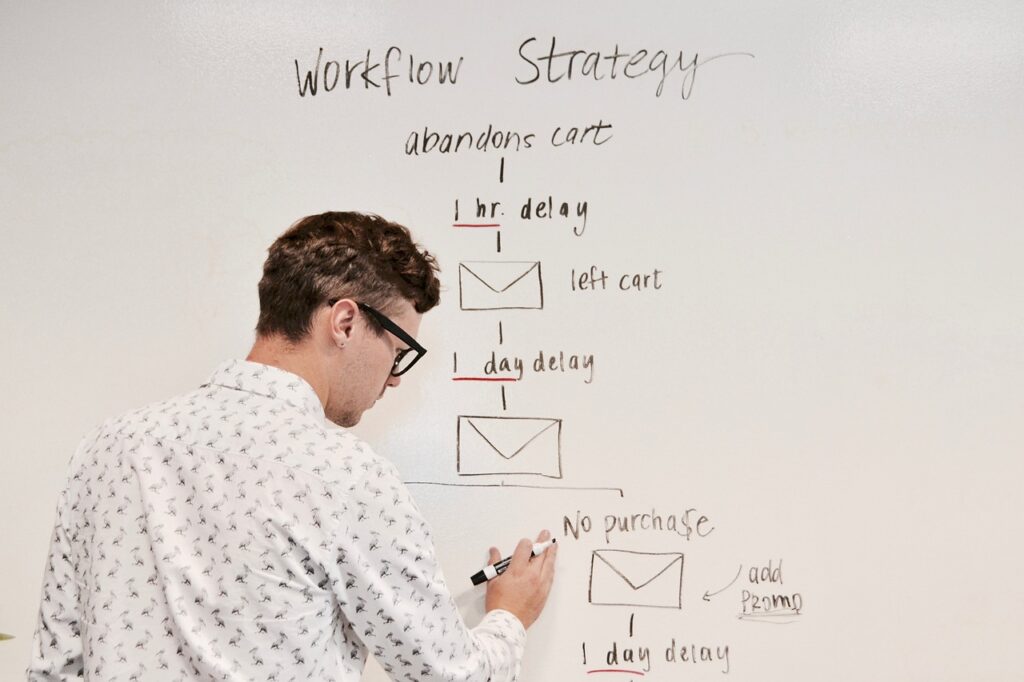
Understanding Workflow Automation
Workflow automation can be likened to having an invisible helper at your beck and call to handle tedious and repetitive tasks. It involves the use of software to execute business tasks or activities, significantly improving speed and efficiency in the workplace. The goal is to streamline and mechanize routine and predictable business processes, allowing businesses to free their human resources to focus on more valuable activities that warrant human input.
Definition of Workflow Automation
Think of workflow automation as a conductor coordinating different sections of an orchestra to create a harmonious symphony. Similarly, in a business context, workflow automation is an orchestrated and repeatable pattern of business activity enabled by the systematic organization of resources into processes that transform materials, provide services, or process information.
Components and Actors in Workflow Automation
Like a well-organized theatre production, workflow automation involves several players and components. The primary actors are the systems, applications, tools, and employees that carry out the automated tasks. Key components include the workflow rules that dictate the process, the tasks or jobs that need to be completed, and the triggers that initiate a workflow.
The Procedure of Automating a Workflow
Setting the stage for workflow automation involves understanding the business process, identifying the actors and components involved, and mapping out every step. After defining the workflow, the next step is to choose the appropriate automation tools. Lastly, test the automated workflow, refine it and launch it!
Tasks Suitable for Automation
The beauty of automation is that an array of tasks can benefit from it. Often the more repetitive and time-consuming a task, the better candidate it is for automation.
Automating Emails and Form Fills
No more wasting time writing the same emails or filling out forms with the same data. With automation, you can dispatch repeated emails and populate forms in a jiffy.
Workload Distribution Automation
Fair and efficient distribution of workload among team members can be achieved effortlessly with automation, ensuring distribution is based on availability and skill sets.
Creation of Calendar Events and Invites
You can automate the creation and sending of calendar events and invites, freeing up your time to focus on the meeting agenda instead.
Sending Alerts and Notifications Automatically
Stay up to date with timely alerts and notifications about critical business events or deadlines.
Generation of Reports and Dashboards
Automated generation and updating of reports and dashboards eliminates the possibility of human errors and enables real-time business insights.
Benefits of Workflow Automation
Rewards of automating your workflows are manifold, from increased productivity to improved employee experience.
Increased Productivity
By taking over mundane chores, automation allows employees to focus on tasks that add value to the business, thereby boosting productivity.
Cost Savings
By eliminating the need for manual labor in certain tasks, businesses can save on personnel costs and expedite service delivery.
Improved Efficiency
Automation strengthens the weak links in your business processes and ensures smooth, efficient operations.
Better Collaboration and Communication
automated workflows facilitate better tracking, faster response times, and more transparent communication among team members.
Increased Accountability
Automation provides clear visibility of tasks, deadlines, and responsible parties, hence fostering accountability.
Improved Employee Experience
By taking over monotonous tasks, automation paves the way for employees to engage in more creative and fulfilling tasks.
Workflow Management Systems and Tools
Just as a vehicle needs a potent engine to run efficiently, workflow automation relies on robust software tools.
The Role of Management Systems in Automation
Workflow management systems act as the backbone of automation, enabling the definition, management, and improvement of the business processes.
Integration of Apps and Software in Workflow Automation
The amalgamation of different apps and software can create a more streamlined and efficient workflow, escalating your automation game.
Features to Look Out for in Workflow Automation Tools
Watch out for tools with a user-friendly interface, scalability, real-time monitoring, and customization options.
Importance of a Low-Code Interface
The less complicated the automation software, the better! A low-code interface is the way to go.
Reduced Need for IT Support
A low-code interface makes it easier for non-technical individuals to use the software, reducing the dependency on IT support.
Enabling Business Teams to Optimize Workflows
With a low-code interface, business teams can reconfigure workflows as needed without having to understand or write complex code.
Key Features to Look for in Workflow Automation Software
Choose a tool that empowers you with the best capabilities for your business needs.
Forms and Portals for Data Entry
To make data entry a breeze, look for software that provides customizable forms and portals.
Ability to Integrate with Other Systems and Apps
For compatibility and enhanced workflow, find software that can seamlessly integrate with your existing systems and apps.
Rules and Conditional Logic for Efficient Workflow Routing
Software that allows you to create rules based on conditions can guide workflows efficiently and optimize routing.
Understanding Robotic Process Automation (RPA)
Robotic Process Automation (RPA) is another player on the automation stage, though it plays a different role than workflow automation.
Differences Between RPA and Workflow Automation
While both seek to automate tasks, RPA focuses on automating a specific task using hand-coded ‘bots’. On the other hand, workflow automation encompasses a broader process that can involve multiple tasks and layers.
Task Completion Using Hand-Coded Bots in RPA
RPA hinges on employing hand-coded bots to perform repetitive tasks, allowing for efficient execution with minimal human intervention.
Comparison with Traditional Spreadsheets
Upgrade your business operations by transitioning from traditional spreadsheets to automated workflows!
Advantages of Workflow Tools Over Spreadsheets
Unlike spreadsheets that can be cumbersome to manage, workflow tools offer better scalability, manageability, and security compliance.
Benefits in Scalability, Manageability, and Security Compliance
With automated workflows, you can scale as per business growth, manage processes more efficiently, and adhere to security compliances without breaking a sweat!
Transitioning to Automated Workflow Management
While it may sound daunting, transitioning to automated workflow management can be achieved systematically and smoothly with the right approach.
Steps Involved in Transitioning
To transition, identify the workflows you want to automate, choose your automation tool, map out your workflows on the tool, and start small with pilot testing.
Challenges Faced During the Transition
Transitioning to new software invariably involves challenges such as resistance from employees, training and support requirements, and ensuring business continuity.
Solutions to Common Transition Challenges
Strategies to mitigate these challenges include active change management, comprehensive training, and phased rollout to maintain continuity.
The Future of Automated Workflow Management
The future looks promising with advanced trends that will elevate workflow automation to new heights.
Emerging Trends in Workflow Automation
Exciting trends like Artificial Intelligence and Machine Learning application and Internet of Things (IoT) integration are set to revolutionize workflow automation.
Impact of AI and Machine Learning on Automated Workflow
AI and Machine Learning can facilitate predictive analysis and decision-making, enhancing the capability of automated workflows.
The Future Role of Humans in Automated Workflows
Fear not, the rise of automation doesn’t mean the demise of the human role. Humans will continue to steer the course of automation and do what machines can’t – imagine, create and innovate!
