Imagine the amount of work you could get done if the mundane, repetitive tasks were taken care of, freeing your valuable time for more strategic initiatives. That’s the magic behind efficient workflow automation and the use of dedicated software to make it happen. This fascinating journey will take you through the ins and outs of workflow automation, highlighting the numerous benefits such as increased productivity, cost savings, and enhanced collaboration. You’ll discover how tasks like emails, form fills, report generation, and even sending notifications can be effortlessly automated. We’ll also discuss the essential features to seek when selecting the right automation software and how a low-code interface can empower your team, reducing reliance on IT support. Plus, we’ll shed light on the difference between workflow automation and robotic process automation (RPA) while emphasizing how these modern tools are a significant upgrade on traditional spreadsheets in terms of scalability, manageability, and security compliance.
Understanding Workflow Automation
Defining workflow automation
Workflow automation could be your secret weapon in turning a good business into a great one. Simply put, it involves using software to complete tasks and activities without the need for manual human input. By streamlining and automating tasks, it not only increases speed but significantly boosts efficiency in the workplace.
Tasks that can be automated
Now, you might be wondering, what tasks can be automated? The scope is fairly wide. It encompasses emails and forms you need to fill out, workload distribution, creating calendar events and sending invites, sending alerts and notifications, and yes, even generating reports and dashboards. Essentially, any repetitive task that can be routinized can be programmed for automation.
Types of workflow automation software
In order to facilitate workflow automation, you’ll be using a certain type of tool – called a workflow management system or workflow automation software. These tools take the whole process even further by integrating with other apps and software, creating a more complex – but exponentially more efficient – automated workflow process.
The Impact of Workflow Automation on Workplace Efficiency
Enhanced productivity
With workflow automation, productivity will see a major jump. When mundane tasks are taken care of automatically, employees have more free time– time that can be dedicated to other, more value-adding activities. It’s like having an invisible assistant working round the clock!
Reduced manual errors
The age-old saying “to err is human” now seems out-dated with the advent of workflow automation. As repetitive tasks are handled by software, the possibility of errors occurring as a result of manual input is significantly reduced.
Increased speed of processes
Another fantastic advantage of automating workflows is the drastic increase in speed of processes. Tasks that could have taken hours to complete can now be accomplished in a fraction of the time, thanks to the magic of automation.

The Role of Workflow Automation in Employee Performance
More focus on value-adding activities
All those hours saved from automating mundane tasks? They can now be utilized by your employees to focus on more value-adding activities. This upgrade in tasks can lead to a more fulfilling work experience.
Improved employee experience
With mundane tasks taken over by software, employees can concentrate on the creative, innovative parts of their job, leading to an overall improvement in their work experience. A happy employee is more likely a productive employee.
Increased accountability
Workflow automation software isn’t just about automation- it’s about transparency and visibility too. With clearly delineated workflows, every task, and by extension every employee, is accountable, driving a more efficient and responsible workplace culture.
Cost Efficiency through Workflow Automation
Reduction in operational costs
By reducing man-hours spent on repetitive tasks, workflow automation also brings about a considerable reduction in operational costs. Content tasks can now be taken care of by automated software, freeing up resources that can be used elsewhere.
Time saving as a cost factor
Remember that time equals money. And with the substantial time saved by automating work processes, that’s a major cost factor being taken care of. Multiply that by the number of tasks and employees, and it adds up to considerable savings over time.
Long term cost benefits of workflow automation
The cost benefits of workflow automation should not be evaluated only in the short term. Over the long run, as the company grows and workloads increase, the advantages of automation will become even more significant, making it a very worthwhile investment.

Implementing Workflow Automation in the Workplace
Understanding its procedure and components
To implement workflow automation, it’s essential to understand its procedure and components, identify the actors involved, and list all the systems, apps, and tools used. This involves mapping out processes, identifying repetitive tasks and deciding which tasks are ripe for automation.
Identifying the actors involved
Once you have identified potential processes for automation, the next step is to identify the actors. Who is responsible for which task? Who is impacted by the process? What is the flow of work and who does it flow to? By identifying each actor in the process, you can implement a successful transition to automation.
Listing all the systems, apps, and tools used
It’s also important to list out all the systems, apps, and tools that are currently in use. These will eventually be integrated with the automation software to create a seamless flow.
Features to Look for in Workflow Automation Software
Low-code interface
When choosing workflow automation software, a low-code interface is highly beneficial. This feature not only reduces the need for IT support but also enables business teams to take a more active role in optimizing workflows.
Forms and portals for data entry
Forms and portals for data entry can greatly streamline the process. By making it easy to enter and update information, you can ensure accuracy and consistency across different stages of the workflow.
Rules and conditional logic for efficient routing
Also, look for a feature that allows you to set rules and conditional logic for efficient routing. This capability allows you to send tasks to the right people at the right time, increasing efficiency and reducing any bottlenecks.
Ability to integrate with other systems and apps
The ability to integrate with other systems and apps is another significant feature. This can increase the capabilities of your workflow automation software, allowing it to automate more complex workflows.
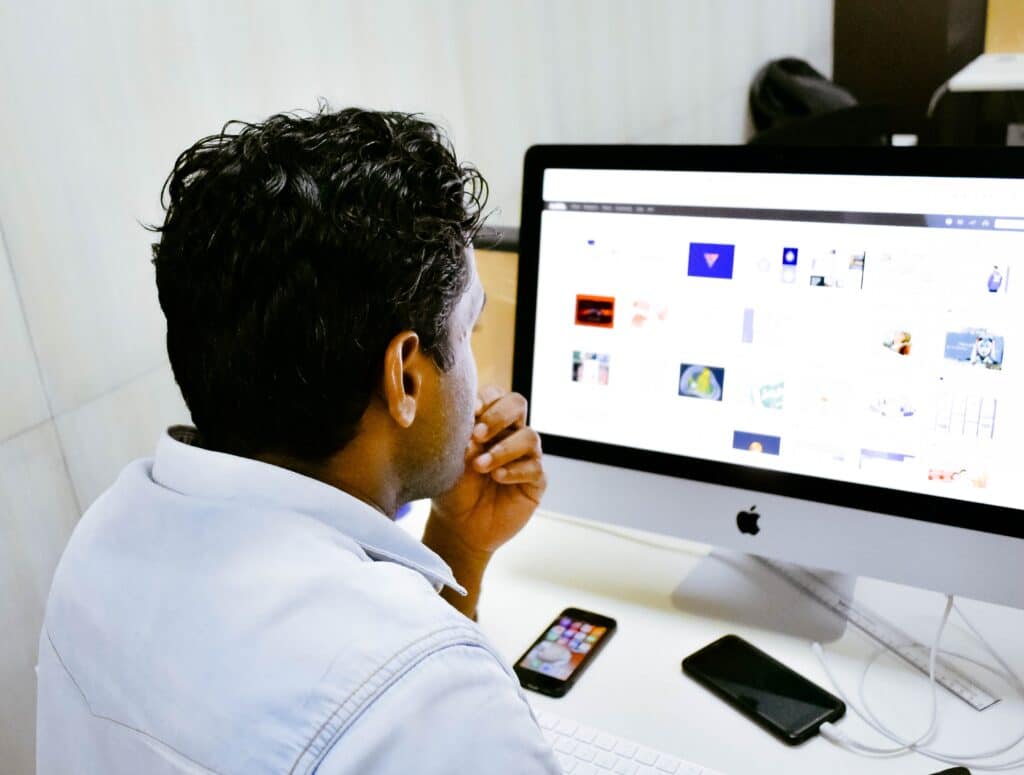
Comparing Workflow Automation and Robotic Process Automation
Differences in task completion
Workflow automation and robotic process automation (RPA) may seem similar. However, there are differences in how they complete tasks. RPA involves completing one single task by a hand-coded ‘bot’, while workflow automation involves defining and automating various elements of a workflow to achieve more complex objectives.
Variety and complexity of automated elements
Overall, workflow automation brings in a greater variety and complexity when it comes to automating elements of a workflow. It’s all about integrating different tasks and creating an automated process flow, unlike RPA which focuses on just one task at a time.
Dependence on coding and IT support
While both require a certain level of coding and IT support, workflow automation considerably reduces this need, especially when using software with a low-code interface. This allows business teams to take charge and carry out the necessary tweaks and adjustments as required.
Workflow Automation vs Traditional Spreadsheets
Scalability of workflow automation tools
Compared to traditional spreadsheets, workflow automation tools top the list for scalability. As your business grows, so will your workflows and the load on your software. Workflow automation software can handle this growth with ease, unlike spreadsheets which can quickly become unwieldy.
Manageability of workflow automation software
In terms of manageability, workflow automation software also wins hands down. The ease of editing, updating and holding collaborative discussions makes it far more manageable in the long run as compared to old-school spreadsheets.
Security compliance in workflow automation
Don’t forget about safety! Workflow automation tools should prioritize security and compliance to ensure that your sensitive data is safe from unwanted access or breaches.
Better Collaboration and Communication through Workflow Automation
Automated alerts and notifications
With workflow automation, you can facilitate better collaboration and communication through automated alerts and notifications. This saves time tracking down team members and ensures no task ever falls through the cracks.
Smoother distribution of workload
Workflow automation aids in smoother distribution of workload. With defined processes, work can be evenly distributed among your team, making sure everyone knows what they’re responsible for.
Creating calendar events and invites automatically
Automated creation of calendar events and invites can help schedule meetings and block out task time, reducing scheduling conflicts and enhancing overall productivity.
Tips to Optimize Workflow Automation for Better Efficiency
Continuous workflow analysis
To fully reap the benefits of workflow automation, it’s important to continuously analyze your workflows. This helps in identifying bottlenecks, redundancies, and potential improvements.
Employee training on software use
Don’t assume that everyone will adapt instantly to the new software. Ensure that employees are given sufficient training and resources to use the software effectively and gain maximum benefit from it.
Periodic system updates and maintenance
When it comes to workflow automation software, it’s important to keep it updated and well-maintained. Regular software updates ensure you get the best features and optimal performance.
So, that’s it! Now you have a comprehensive understanding of workflow automation and how it can revolutionize your workspace. While it might be a significant shift, the rewards you would reap in productivity, efficiency, and employee satisfaction are well worth the initital hurdle. So why wait? Start automating your workflows today!
