Harness the potential of workflow automation to supercharge your business productivity with Microsoft Power Automate. Reimagine the way your business operates and eliminate time-consuming manual processes that hold you back. Workflow automation employs rule-based logic to replace manual tasks, improving both efficiency and accuracy while allowing your employees to focus on strategic, high-impact tasks. Embrace this digital transformation as the stepping stone to becoming a modern business ready to thrive in an increasingly technologically advanced market.
Understanding Workflow Automation
Workflow automation is the procedure of applying rule-based logic to eliminate any repetitive, manual processes involved in completing a task. This process can do wonders in facilitating more strategic, impactful work for your employees by streamlining your workflows. This approach will eliminate the time-consuming manual tasks thus saving time and minimizing errors. By adopting workflow automation, your business is infused with the capability to digitize and optimize paper-based business processes, essentially revolutionizing how you operate.
Definition of Workflow Automation
Workflow automation refers to the process of automating repetitive tasks that previously required human intervention, thereby helping your employees concentrate on more crucial tasks at hand. It involves setting up rules-based logics to automate a task series, thereby minimizing inefficiencies and enabling more effective work dynamics.
Applications of Workflow Automation in Business
Workflow automation finds application in multiple areas in businesses. It can help automate customer service activities, follow-up emails, form and invoice generation, and also internal communication amongst many others. The essence of workflow automation goes beyond just task automation; it helps in creating organized communication systems, helps in maintaining a documented history of tasks, and ensures that the right information reaches the right individual at the right time.
Benefits of Implementing Workflow Automation
The benefits of implementing workflow automation are profound. It increases productivity, eliminates redundancies, and improves efficiencies. By eradicating manual, time-consuming tasks, companies can focus on strategic initiatives, thereby boosting productivity. It also cuts down on human error, significantly improving the accuracy and consistency of your business operations.
Roles of Workflow Automation in Modern Business Management
Modern business management is pivoting towards workflow automation. It streamlines processes, enhances productivity, and creates a competitive edge for businesses in the market.
Enhancing productivity through workflow automation
By automating repetitive tasks, employees can focus more on strategic, impactful work. This not only boosts their productivity but also generates a higher return on labor expenditure.
Optimizing and streamlining business processes
Workflow automation helps eliminate inefficiencies, thereby optimizing the business processes. It allows businesses to distribute assignments to teams, automatically initiate tasks, and remove any unproductive steps, creating a more streamlined workflow.
Creating competitive market advantages through workflow automation
Today, businesses that leverage workflow automation achieve a competitive edge in the market. They are more efficient, productive, and exhibit better consistency. This makes them more reliable in the eyes of customers, thus conferring them with a distinct competitive advantage.
Effective Workflow Automation in Five Steps
Implementing effective workflow automation involves a systematic approach in identifying processes, exploring automation techniques, driving adoption, training employees, and refining the automation process.
Identifying Processes for Automation
The first step in automating your workflows is identifying inefficient, overly complicated, or too costly procedures. Rank these identified operations and choose your top candidates for automation.
Research on Automation Techniques and Tools
Once you’ve identified these processes, it’s time to do your research. Understand how other organizations have automated similar processes. Then, explore your options for building and implementing these automated workflows.
Managing Change and Driving Adoption
Change management is vital for workflow automation. After setting up the automated workflows, ensure they are adopted throughout the company to amplify their effectiveness. Encourage people to use these new automated workflows.
Employee Training and Communication
Employees need to understand the benefits of the new tools in place and how they can make their working lives easier. Support your team with detailed documentation and training to simplify the adoption process.
Evaluating and Refining the Automation Process
Continual evaluation and refinement are parts of effective workflow automation. Measure your new processes’ success right from the start. This evaluation will provide insights into the effectiveness of your automated workflows, enabling suitable adjustments and improvements.
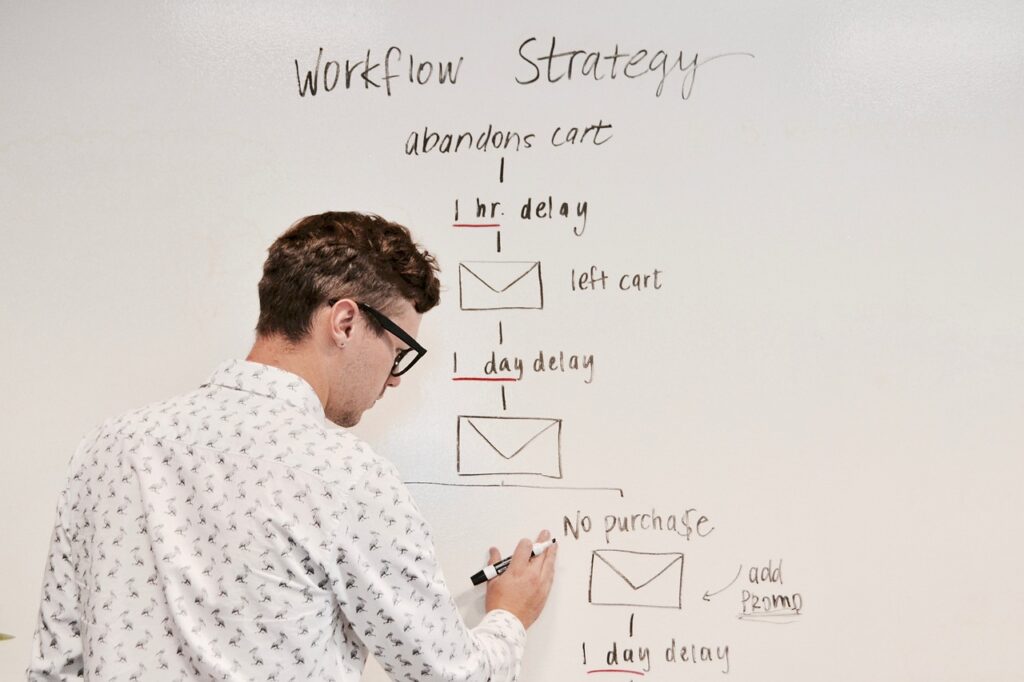
Empowering Businesses with Workflow Automation Software
Workflow automation software is your solution to ensure maximum value from your business processes. It can revolutionize how your business works by making your workflows more efficient and effective.
Understanding Workflow Automation Software
Workflow automation software simplifies the process of automating workflows by providing intuitive, easy-to-use, and flexible tools for developing unlimited workflows. They provide prebuilt connectors allowing you to incorporate various applications into your workflows, in turn saving time and boosting productivity.
Capabilities and Features of Workflow Automation Software
The capabilities of workflow automation software extend beyond automating tasks. They offer prebuilt connectors for integrating a range of applications into your workflows.
Selecting the Right Workflow Automation Software
Selecting the right software for workflow automation is a critical step in the process. Choose an intuitive solution and one that can be used efficiently by all your employees. Consider its features, compatibility with your existing systems, and how well it can scale as your business grows.
Power of Low-code and No-code Automation Solutions
Low-code and no-code automation solutions offer innovative ways of developing workflows by empowering ordinary business users to build the mobile apps they need to work productively without needing professional developers.
Understanding low-code and no-code automation
Low-code or no-code automation technology provides users with a platform, where they can create their own sophisticated business applications without having extensive knowledge of coding.
Benefits of low-code and no-code solutions
Low-code or no-code automation platforms can expedite the software production process, reduce development costs, and can be used by anyone in the organization, giving business agility and increased productivity.
Implementing low-code and no-code automation in your business
To implement Low-code or no-code automation in your business, you’ll need a supportive culture that encourages non-technical people to be comfortable using technology. Ensure your technology leaders are on board and provide the necessary upskilling for your employees.
Workflow Automation in the Cloud
Cloud-based workflow automation offers immense business benefits. Its scalability, high security, and compatibility with existing business analytics tools make it a go-to automation approach for many businesses.
Benefits of Cloud-based Workflow Automation
Cloud-based workflow automation tools offer diverse benefits. Improved scalability, superior access control, a high degree of security, and easier maintenance are just a few to name.
Comparison of On-premises and Cloud-based Workflow Automation
While on-premises solutions might offer more control and customization, cloud-based solutions are more scalable, accessible, and cheaper to maintain. They also render it easy to monitor the performance of automated workflows.
Implementing Cloud-based Workflow Automation
To implement cloud-based workflow automation, choose a reliable provider, define your workflows, integrate your systems, and automate. Finally, ensure to train your team to leverage this technology.
Integration of Workflow Automation with Business Analytics
Workflow automation software should ideally work in conjunction with the existing business analytics tools in your business, creating a comprehensive overview of your processes’ performance.
Beneficial Aspects of Business Analytics and Workflow Automation Integration
The integration allows for real-time tracking of the performance of the automated workflows. This enables proactive troubleshooting and fine-tuning of workflows, thereby increasing overall efficiency.
Implementing the Integration of Workflow Automation and Business Analytics
The integration requires a collaboration between your analytics and workflow automation teams. Make sure you’ve identified the data that matters most to your business, and implement your integration keeping that in center.
Monitoring the Performance of Automated Workflows
Monitoring the performance of automated workflows is easily enabled by integrated business analytics. By keeping track of key performance indicators, the effectiveness of automated workflows can be measured and adjusted as needed.
Mobile Capabilities of Workflow Automation
More businesses are now leveraging the power of mobile workflow automation, allowing employees to securely automate workflows at any time and from anywhere.
Understanding Mobile Workflow Automation
Mobile workflow automation involves using smartphones and tablets as platforms for performing business tasks seamlessly and efficiently.
Benefits of Mobile Workflow Automation
With mobile workflow automation, work can be managed remotely and at any time, increasing productivity and fostering efficient communication and collaboration among employees.
Implementing Mobile Workflow Automation in Business
Consider the nature of your processes, and enrich them with mobile options only where it would actually improve productivity. Usage training is vital for the employees and ensuring that the security features are robust.
How Workflow Automation Works
The core components of workflow automation involve setting triggers for specific actions, defining necessary tasks for the processes, and then executing the automated workflow.
Setting a Trigger for a Series of Actions
Triggers initiate a series of automated actions. These can be events like form submission, email click, or a status change that sets off the workflow.
Defining Necessary Tasks for Business Processes
Defining tasks refers to outlining the steps required to complete a business process. The automation tool then uses these task definitions to run the process effectively.
Execution of the Automated Workflow
Once a trigger sets off a workflow, the tasks are carried out in the defined sequence, ultimately completing business processes in a fraction of the time it would take manually.
Implementing Workflow Automation with Power Automate
Power Automate is a Microsoft service that helps businesses improve process efficiency, consistency, and accuracy across the organization using an easy-to-use low-code solution.
Understanding Power Automate
Power Automate is a cloud-based service provided by Microsoft that allows businesses to automate workflows across multiple applications and services.
Enhancing Process Efficiency with Power Automate
It allows businesses to automate routine tasks, integrate various apps and services reducing redundancy and inefficiencies, and thus boosting overall process efficiency.
Creating Automated Solutions with Power Automate
Power Automate provides a user-friendly platform for businesses to create their own automated solutions for their workflows, opening a new stream of opportunities and a chance for maximizing productivity.
