Kickstarting your workflow automation journey can seem intimidating at first, but with the right guidance and tools, it’s a transformative process that can greatly improve your company’s productivity and efficiency. This article will guide you through the whys and hows of workflow automation, offering a clear definition, the reasons for its use, and the process of building automated workflows using software.
It then delves into an extensive range of examples from various departments to further illustrate the impact and versatility of workflow automation. By the end, you’ll understand how to execute the design and automation of processes based on workflow rules, and how this can result in significant improvements in your business’s efficiency, productivity, accuracy, and even job satisfaction. The future is automated, so it’s time to start your journey.
Understanding Workflow Automation
Workflow Automation is a concept that has gained immense popularity in various industries. But what exactly does it entail?
Definition of Workflow Automation
Workflow Automation refers to the planning, execution, and automation of processes based on well-defined workflow rules. These processes could involve tasks executed by humans, data, or files that are transferred between individuals or systems depending on pre-determined business rules.
Why Workflow Automation is Used
By automating workflows, particularly the ones primarily handled manually by employees, improvements can be brought about in several areas. These include overall efficiency, productivity, and accuracy. It also impacts areas such as audibility, accountability, and even job satisfaction.
Business Workflow Automation Examples
Numerous sectors can benefit from workflow automation. For instance, the IT and Finance departments can use automation for requests like security access or expense approvals. Marketing can streamline campaign or collateral approvals, and HR can manage benefits changes or vacation requests more efficiently. Sales, Legal and Operations departments can also enjoy enhanced workflows with automation.
Building an Automated Workflow
Building an automated workflow does not have to be a complicated task.
Using Workflow Automation Software
With enterprise workflow automation software, businesses can save time and minimize errors. automated workflows can be visually designed to emulate or enhance existing processes through an intuitive, drag-and-drop interface, which can be used to arrange and add tasks.
Designing Custom Automated Workflows
Workflow automation software allows users to design custom automated workflows. Most of these processes are presented in static formats and reviewed by all stakeholders to ensure accuracy. Once the static design is finalized, the automated process, including forms, tasks, and alerts, can be designed using the pre-built tasks in the software.
Reviewing and Finalizing Static Design
Once your automated process is designed with forms, tasks, recipients, alerts, etc., stakeholders review it for accuracy. After their approval, the process can be declared final.
Implementing Workflow Task Examples
There’s a multitude of workflow tasks that can be automated.
Pulling data from a System
Automated workflows can pull data from a system and prepare it for use. This saves time and reduces the risk of errors.
Providing an answer
Workflows can also provide answers to common queries, saving employees time and effort.
Notifying Someone to Take an Action
Automated workflows can send notifications to individuals to perform an action at the appropriate time.
Pushing Data into a System
Workflows can push data into a system, reducing the need for manual data entry.
Assigning an Action to Someone
Automated workflows can assign an action to someone based on internal rules set up for task delegation.
Importing Data from a File
Data can be automatically imported from a file into the system, reducing manual labor.
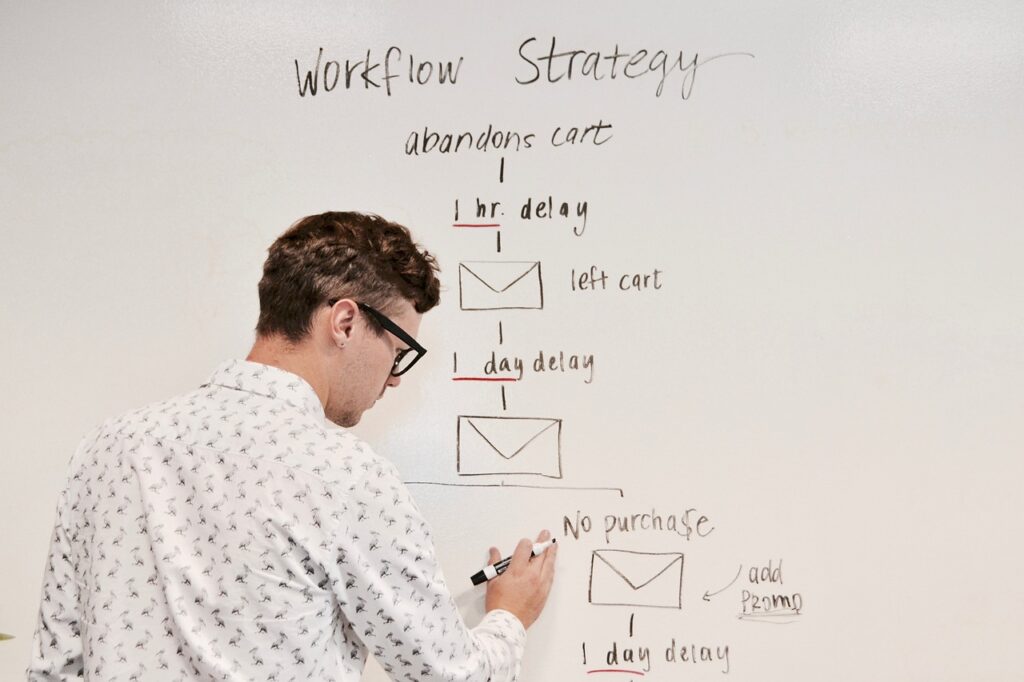
Understanding a Detailed Workflow Process
Automating Request & Approval Process
Automating the request and approval process can simplify and expedite many internal procedures.
Role of Business Rules in Workflow Tasks
Business rules play a major role in triggering different workflow tasks and resources. For instance, an employee requesting approval for capital expenditures might trigger a workflow automation process.
The Need for Real Time Tracking and Reporting
With real time tracking and reporting, department managers can monitor service levels and identify weak points or bottlenecks in the workflow process.
Benefit Analysis of Workflow Automation
Policy Compliance Adherence
With workflow automation, businesses can ensure all processes follow policy compliance.
Reduced Approval Cycles
Approval cycles are shortened as the automated workflows can expedite the review and approval processes.
Improved Communication
As tasks are automated and notifications are sent out in real time, communication between teams improves.
Exploring Workflow Automation Environment
Features of Workflow Automation Systems
Workflow Automation systems provide a space for users to create and edit workflow automation schemes.
Creating & Editing Workflow Automation Schemes
Administrative users can rapidly prototype workflows using visual/drag-and-drop interfaces. Shapes and connectors represent the people and tasks to be performed.
Analyzing Workflow with Analysis Tools
Administrators can utilize workflow analysis tools like reporting, dashboards, and KPIs to ensure smooth running of processes.
Comparing Workflow Automation Vendors
Understanding the Spectrum of Workflow Automation Tools
Numerous companies like Kissflow, Worktec, and Flokzu provide workflow tools. Each tool differs in their feature set, interoperability, scalability, and implementation.
Comparing Key Features and Scalability
It’s important to understand the key features of each tool and how they can scale along with your business.
FAQs on Workflow Automation
The Need for Developer Expertise in Workflow Automation
No extensive developer expertise is needed for workflow automation. Most tools are designed for business users with easy drag-and-drop methods.
Pricing Approaches for Workflow Automation Systems
Pricing approaches vary among workflow automation vendors, with most cloud-based systems adopting a per-user subscription method.
Understanding Workflow Automation Tools
Workflow automation tools are used to standardize and automate forms and processes and pass data between systems.
Role of Data Workflow Automation
data workflow automation refers to the structured movement of data between systems.
Functionality of Workflow Automation in CRM
Workflow automation in CRM involves triggering a workflow related to a data update, integration, timed action, etc. It enhances the effectiveness of the CRM system.
Effective Use of Workflow Automation in CRM
Understanding CRM specific Workflow Automation
Workflow automation specifically designed for CRMs can trigger a workflow linked to data updates, integration, or timed actions.
Enhanced effectiveness with Workflow Automation
Workflow automation can make CRM systems more effective by improving data handling, minimizing human error, and streamlining processes.
Kickstarting Your Workflow Automation
Accessing Resources for Workflow Automation
There is a wide range of resources available to assist businesses in automating workflows. These include eBooks, newsletters, blog articles, and demo videos.
Understanding the Business Processes for Automation
A clear understanding of business processes that need automation is key for successful implementation.
Exploring the Options for Live Demonstration on Workflow Automation
Businesses should consider live demonstrations for a practical understanding of how workflow automation can enhance their operations.
