Imagine a system where tasks, documents, and information aligned with your business rules operate smoothly and independently. That’s the promise of workflow automation – an ingenious business solution primarily designed to enhance productivity by shifting human tasks to a software program. This transformation results in less manual labor while amplifying efficiency and accuracy in your business processes.
It’s no surprise that in a recent Zapier survey, 94% of small to medium-sized business workers confessed to executing repetitive tasks, while 90% vouched that the introduction of automation has significantly improved their jobs. Whether it’s enhancing inter-departmental communications, improving customer service, or refining product quality – the list of benefits from workflow automation is extensive. With options like static or dynamic workflow automation, numerous software providers like IBM, Oracle, Appian, you have a world of automated convenience right at your fingertips.
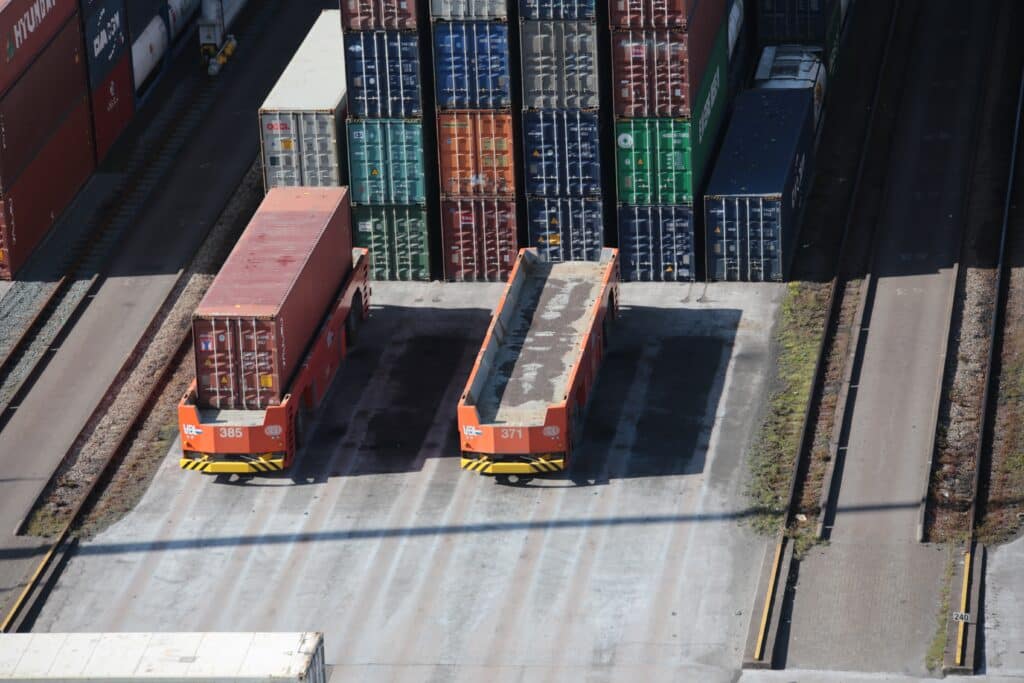
Understanding Workflow Automation
Definition of Workflow Automation
Workflow automation is a streamlined process that enables routine, work-related tasks, documentation, and data to flow independently, and reliably, in line with pre-set business rules. With this automation, tasks ordinarily handled by humans are shifted to software programs, which can help reduce manual labor, improve efficiency and significantly enhance operational accuracy.
Importance of Workflow Automation in Business
The adoption of workflow automation in businesses is of utmost importance. By automating complex routines, companies can facilitate more consistent outcomes, increase productivity, and free up employees’ time so they can focus on more strategic, value-adding tasks. Workflow automation also often results in more efficient, streamlined business processes which can have a positive influence on the overall performance of a company.
Widespread Usage and Impact of Workflow Automation
Workflow automation is a game-changer across various departments within an organization. An overwhelming majority of SMB workers – 94% – admit to carrying out repetitive tasks with a significant 90% agreeing that automation has enhanced their jobs. These tasks, which usually don’t require much decision-making, can be easily and effectively automated, thereby driving productivity, minimizing errors, and improving the overall work output.
Process of Implementing Workflow Automation
Identifying Tasks for Automation
The first step in implementing workflow automation is identifying the tasks that form the workflow. Preferably, these would be routine, repetitive, and rule-based tasks that do not necessitate broad human judgment. By identifying such tasks, businesses can significantly improve productivity and free up employees for more high-value responsibilities.
Creating Rules and Logic for the Workflow
Once the tasks for automation have been identified, the next step is to create the rules and logic that govern the workflow. This includes defining the sequence of tasks, setting up conditions, and determining the triggers. This ensures that tasks are performed accurately and consistently, eliminating any possibilities of human error.
Evaluating Workflow Automation Software
The final step of the process involves evaluating and selecting the right workflow automation software. This choice is crucial because it needs to align with the identified tasks, comply with the created rules, and satisfy the overall business requirements. Security, scalability, user-friendliness, and customization possibilities are also essential factors to consider when choosing an automation software solution.
Key Benefits of Workflow Automation
Error Reduction
One of the most significant benefits of workflow automation is the reduction of errors. Since tasks are executed based on pre-set rules, the chance of any mistakes occurring, as a result of human error, is considerably low.
Increased Efficiency and Productivity
Workflow automation also leads to increased efficiency and productivity. By automating routine tasks, businesses can get more work done in less time, thereby boosting the operational efficiency and overall productivity of the company.
Establishing Inter-departmental Communication
Workflow automation can aid in establishing and streamlining communication between various departments within an organization. It also ensures that everyone is consistently on the same page, making collaboration more efficient and seamless.
Enhanced Customer Service
By saving time through automation, employees can devote more attention to the customers, leading to enhanced service quality. It can also help businesses respond to customer inquiries and solve problems faster, increasing customer satisfaction.
Improvement in Product Quality
With workflow automation, not only does the efficiency of products enhance, but the quality also sees a significant improvement. This is primarily because removing manual processes minimizes errors, thereby leading to higher quality outputs.
Types of Workflow Automation
Static Workflow Automation
Static workflow automation is a type of workflow automation where tasks follow a strict, pre-determined sequence. It is commonly used for simple, repeatable tasks that do not require decision-making capabilities.
Dynamic Workflow Automation
Contrarily, dynamic workflow automation is a more flexible type of workflow automation. Here, the sequence of tasks can change based on variables, allowing for higher degree of task complexity and decision-making agility.
Differences and Similarities between Static and Dynamic Workflow Automation
While their definitions might seem vastly different, static and dynamic workflow automation have many common grounds such as the goal to reduce manual labor, increase efficiency, and streamline processes. However, their primary difference is that static workflow automation follows a strict, unchanging sequence, while the sequence in dynamic workflow automation can change based on certain conditions or variables.
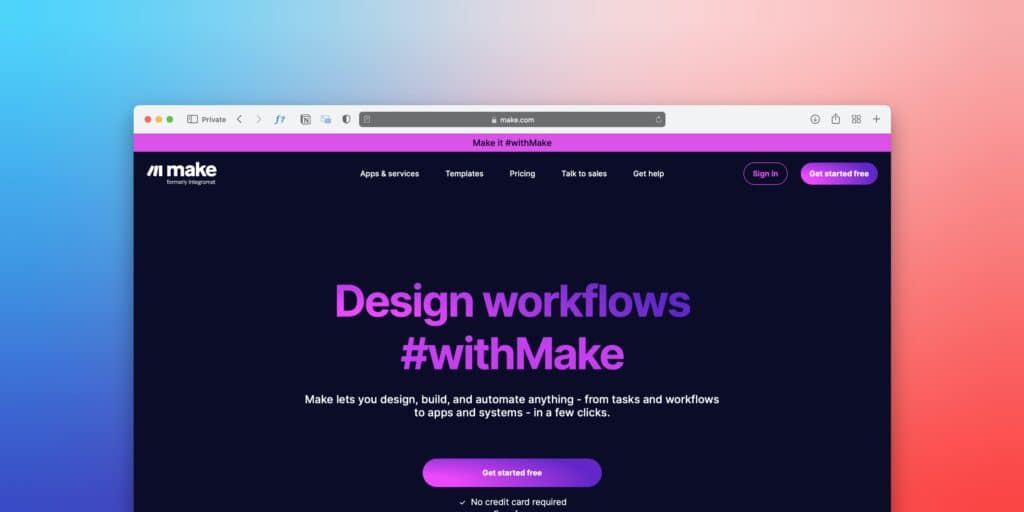
Understanding Static Workflow Automation
Definition and Application of Static Workflow Automation
Static workflow automation refers to a type of workflow automation where tasks follow a rigid sequence. It is primarily used for automating routine, repetitive tasks that do not require significant decision-making capabilities. This type of automation is particularly useful in controlling costs and reducing the processing time of routine tasks.
Pros and Cons of Static Workflow Automation
Static workflow automation enjoys a number of benefits such as easy and straightforward implementation, cost control, improved processing speed, and higher consistency. However, it is not without limitations. Its rigidity means it lacks the flexibility to adapt to changes and is therefore unsuitable for tasks that require decision-making or complex problem-solving.
Ideal Situations for Implementing Static Workflow Automation
Static workflow automation is ideally used when there is a predictable sequence of tasks that can be pre-determined. In such cases, this automation can significantly save time and resources, streamline the workflow, and eliminate the chances of human error.
Understanding Dynamic Workflow Automation
Definition and Application of Dynamic Workflow Automation
As opposed to its static counterpart, dynamic workflow automation features a flexible sequence of tasks that can change based on certain variables. It is particularly suitable for complex tasks requiring decision-making capabilities. This allows for dynamic agility in responding to changing business conditions or customer requirements.
Pros and Cons of Dynamic Workflow Automation
While dynamic workflow automation comes with the benefit of flexibility, being tailored to individual’s needs, and the ability to handle complexity, it also means more sophisticated implementation. It may require more resources and a skilled workforce to manage, especially in the face of constant variations.
Ideal Situations for Implementing Dynamic Workflow Automation
Dynamic workflow automation thrives in situations where there is a necessity for adaptability and decision-making. It is particularly useful for customer-centric processes, where customer enquiries and requests can vary wildly, and a one-size-fits-all solution simply won’t do.

Choosing the Right Type of Workflow Automation
Assessing Business Needs and Goals
For successful implementation, businesses must assess their needs and goals when deciding which type of workflow automation aligns best. This means understanding the business objectives, functional requirements, and existing processes of the organization.
Considering the Nature of Tasks
The nature of tasks is also an essential determinant. Rule-based, repetitive tasks are perfect for static workflow automation while dynamic workflow automation is much more suited for variable tasks that require intricate decision-making.
Availability of Resources
Depending on the complexity and scope of the process, adequate resources must be available for the implementation and support of workflow automation. These could include skilled personnel, IT infrastructure, and a budget for software licenses and maintenance.
Budget Considerations
As with any significant business decision, budget considerations should never be overlooked. Doing a thorough cost-benefit analysis prior to the implementation can help prevent unexpected expenses and ensure a higher return on investment.
Training Employees on Workflow Automation Software
Importance of Training in Workflow Automation
Once workflow automation software is adopted, training employees is crucial. With adequate training, employees not only understand the tool more comprehensively but are also more likely to adopt the software, which accelerates the actual implementation and success of the software application.
Best Practices for Training Employees on Workflow Automation Software
Training for workflow automation software should be interactive, allowing employees to explore and familiarize themselves with the system. Providing hands-on training using sample data, encouraging questions, and soliciting feedback can significantly enhance the learning experience.
Continued Education and Support
Finally, it’s important for training to continue even after the initial sessions. As workflow automation software is constantly updated and improved, regular refresher courses can help employees stay abreast of changes and make the most effective use of the system.
Assessment of Workflow Automation Success
Measurement of Workflow Automation Success
To validate the success of workflow automation, companies need to establish and evaluate key performance indicators (KPIs). Measuring the predefined success metrics on a regular basis ensures that the system is performing as expected, meeting business objectives, as well as delivering a return on investment.
Key Performance Indicators for Workflow Automation
The KPIs for workflow automation could include parameters like process cycle times, error rates, costs, productivity levels, customer satisfaction rates, and more.
Regular Evaluation and Adjustments
Regular evaluation reveals areas of improvement and offers an opportunity to make necessary adjustments to the workflow for better results. Timely revisions ensure that workflow automation keeps delivering its benefits in the face of changing business circumstances and requirements.
Prominent Providers of Workflow Automation Software
IBM
IBM is a leading player in the workflow automation software market. IBM’s software is known for its powerful functionality, scalability, and robust security features that guarantee seamless automation of business processes.
Oracle
Oracle also offers high-quality automation software that is favored for its user-friendly interface, making it easy for non-IT professionals to quickly pick up and automate their business processes.
Xerox
Xerox’s software solutions are an excellent choice for small and medium-sized businesses. Offering simple tools for automating workflows, Xerox’s products are reliable and easy to set up.
Appian
Appian provides a low-code automation platform that enables businesses to develop their automation applications quickly and easily, even with minimal technical skills.
Pegasystems
Pegasystems rounds off the list with their software, offering powerful machine learning capabilities and end-to-end automation. It supports integrations with a number of other platforms for added convenience.
In conclusion, workflow automation is a proven method for businesses to boost productivity, reduce errors, and streamline processes. As such, selecting the right type of automation and effectively implementing it is essential for any organization to enhance their operational efficiency and stay competitive in the modern business landscape.
