Embarking on the journey towards implementing workflow automation in your enterprise can be a little overwhelming, but the rewards are manifold– increased productivity, enhanced efficiency, and improved customer experience. This piece will give you a comprehensive understanding of workflow automation – from its definition, the reasons it is used, and how to build an automated workflow using specific software. It embarks on real examples across different departments, showing how these business processes can remarkably benefit from automation.
Notably, every workflow comprises a series of tasks, regardless of the involvement of human elements. Whether straightforward approval processes or multiple tasks propelled by business rules, this article provides insights into automated workflow processes, their tracking, and reporting for long-term trend analysis. It also explores the numerous advantages that workflow automation provides over manual processes and resets your outlook on workflow implementation within your enterprise.
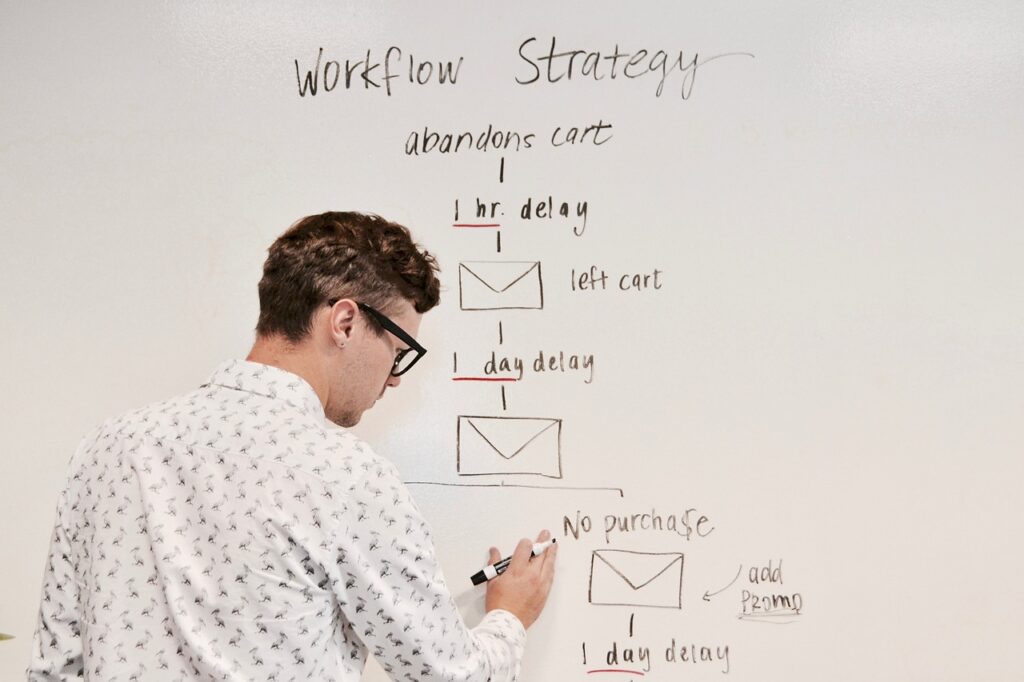
Understanding Workflow Automation
Definition of Workflow Automation
workflow automation refers to the methodology through which business tasks are analyzed, streamlined and automated. It is a systematic approach that enables us to redesign, optimize, and automate processes where tasks, information, or documents are passed from one participant to another following a given set of procedural rules.
Uses and Advantages of Workflow Automation
Workflow automation is used to streamline workflow processes, utilizing technology based tools to minimize manual efforts, which in turn increases efficiency and productivity. Some advantages of workflow automation include improved accuracy and consistency, enhanced employee productivity and satisfaction, better accountability, audibility, and increased overall business efficiency.
Understanding How Workflow Automation Improves Efficiency and Productivity
Workflow automation enhances efficiency and productivity by taking care of repetitive tasks and allowing employees to focus more on decision-making and strategic tasks. Through automation, work happens faster, and bottlenecks are significantly reduced, leading to time and cost savings.
Examples of Business Processes Benefiting from Workflow Automation
Several business processes can be optimized using workflow automation. A few examples include IT service requests, new account setups, change requests, campaign approvals, office relocations, quote approvals, contract reviews, procurement processes, and several others.
Building an Automated Workflow Using Software
Strategy for Constructing an Automated Workflow
Creating an automated workflow involves first understanding the existing process, setting objectives for improvement, and designing a winning workflow to attain these objectives.
Using a Drag-and-Drop Interface for Task Management
Workflow Automation Software often provides a drag-and-drop interface that allows for easy manipulation and arrangement of tasks in a process.
Introduction to Workflow Automation Software
Workflow Automation Software helps businesses save time and significantly reduce errors. It assists in the intuitive design and execution of automated workflows based on pre-set business rules.
Process of Designing Automated Forms, Tasks, Alerts and Notifications
Designing an automated process starts with creating a static design in which tasks, forms, recipients, and notifications are added and schematically arranged. This static design is verified by stakeholders before it’s made functional.
The Significance of Customizing Automated Workflows
Benefits of Customizing Automated Workflows
By customizing your workflows to your business needs, you can optimize your processes for maximized efficiency, better workload management, policy compliance, improved communication, and reduced errors.
Role of Stakeholders in Customization
Stakeholders play a crucial role in the customization of workflows, as their inputs help to shape and refine the process to align with business needs.
Understanding the Need for Review and Accuracy in Customization
The review is essential in workflow customization to verify the correctness and relevance of every step designed. Ensuring accuracy in customization minimizes the chances of errors.
Examples of Workflow Processes for Different Departments
Workflow Automation in IT/IS, Finance, Marketing, Facilities, Sales, Legal, HR, Purchasing, and Operations
Almost every department in an organization, IT/IS, finance, marketing, facilities, sales, legal, HR, purchasing, and operations can benefit from workflow automation.
Understanding the Workflow Tasks in Different Departments
Workflow tasks vary across departments—IT teams might manage service requests and changes, finance teams manage approvals and requests, marketing manages campaigns, and so forth.
Evaluating Effectiveness of Automated Processes in Different Departments
The effectiveness of automated processes should be regularly evaluated, ensuring that the processes are running optimally and making the necessary improvements where required.
Rethinking Complex Processes through Automation
Understanding the Possibilities for Automating Complex Processes
With the right tools, even complex workflow processes can be automated, simplifying tasks, and improving efficiency.
Role of Human Intervention in Automated Workflows
While automation simplifies tasks, human intervention is necessary for strategic decision-making processes, reviewing, and approval tasks.
Examples of Complex Automated Workflow Tasks
Examples of complex tasks that can be automated include data pulling and preparing, action notifications, data pushing into systems, form completions, etc.
In-depth Example: Automating Capital Expenditure Request Workflow
Step-by-Step Breakdown of Automating a Capital Expenditure Request Workflow
Automating a capital expenditure request workflow can include steps like an employee completing an online form for approval and triggering workflow automation that routes the request to their supervisor.
Benefits of Automating the Capital Expenditure Request Workflow
Automating this workflow enhances policy compliance, reduces approval cycles and errors, improves communication and visibility, and ultimately leads to increased efficiency and employee satisfaction.
Understanding How Automation Reduces Errors in Capital Expenditure Request Workflow
With automation, the chances of missed steps or unnoticed requests are significantly reduced, leading to improved accuracy.
Monitoring and Improving Automated Workflow Processes
Importance of Tracking and Reporting in Automation
Keeping track of automated workflows and reporting regularly helps in identifying weaknesses or bottlenecks in the process for continuous improvement.
How to Use Tools like Dashboards, KPIs, and Reporting for Improvement
Dashboards, KPIs, and reporting tools can provide insights into the efficiency of workflows, highlighting areas that need improvement.
Identifying Weak Points or Bottlenecks in Automated Workflow
By monitoring and tracking workflows, you can identify weak points or bottlenecks, allowing you to make the necessary changes for a more efficient workflow.
Exploring Workflow Automation Vendors
Understanding the Differences between Vendors
Different vendors offer varying feature sets, pricing structures, scalability, and service components to suit different business sizes and needs.
Choosing the Right Vendor for Your Enterprise
Choosing the right vendor involves considering your unique business needs, budget, and the vendor’s capability to meet these needs.
Overview of Different Vendor Offerings such as Kissflow, Worktec, Flokzu, Integrify, etc.
There are numerous vendors to choose from, such as Kissflow, Worktec, Flokzu, and Integrify, each offering their unique elements of workflow automation to cater to varying business needs.
Understanding the Cost and Tools of Workflow Automation
Details on the Cost Structures of Different Workflow Automation Systems
The cost of workflow systems varies across vendors. Most cloud-based systems operate on a per-user subscription method where costs are based on the number of users accessing the system.
Explaining the Usability of Workflow Automation Tools for Non-Developers
Workflow automation tools are designed for easy use, even by non-developers. They often provide drag-and-drop methods for creating forms and processes.
Understanding Different Types of Workflow Automation Tools
Workflow automation tools range from form and process automation tools to data transfer tools useful in automating and standardizing processes.
Data Workflow Automation and CRM Applications
Understanding Data Workflow Automation
Data workflow automation is a process that ensures structured movement of data between systems. It aids in enhancing operational efficiency by cutting down manual labor.
Explaining Workflow Automation in CRM
Workflow automation in CRM involves triggering workflows related to a data update, integration, timed action, etc. These tools are specific to the CRM system, requiring users to have CRM licenses.
Examples of How Workflow Automation Enhances CRM Efficiency
By using workflow automation, CRM becomes more effective. Tasks like data update notifications, timely follow-ups, and repetitive tasks are automated, making the system more accurate and efficient, while freeing up more time for employees for strategic tasks.
