As you navigate the fast-paced business world, efficiency and accuracy play a crucial role in your company’s success. That’s where workflow automation comes into play. It’s all about streamlining and automating your company’s routine tasks within software applications, tailoring processes to your unique requirements rather than adjusting your needs to fit software limitations. Instead of spending valuable time on repetitive tasks like data entry, your team can automate these processes, reducing the risk for error and freeing up more time for other critical business operations.
Whether you’re tracking brand mentions, managing invoices, or scheduling consultations with potential leads, workflow automation can elevate your efficiency, reduce data errors, and enable your business to scale swiftly. If your roles involve applications or software — be it in marketing operations, sales, accounting or eCommerce — you’re a perfect candidate to reap the benefits of workflow automation. All it takes is setting up simple commands: WHEN and DO. Simply put, “When this happens, do that,” and voila – your automated workflow is set up for success!
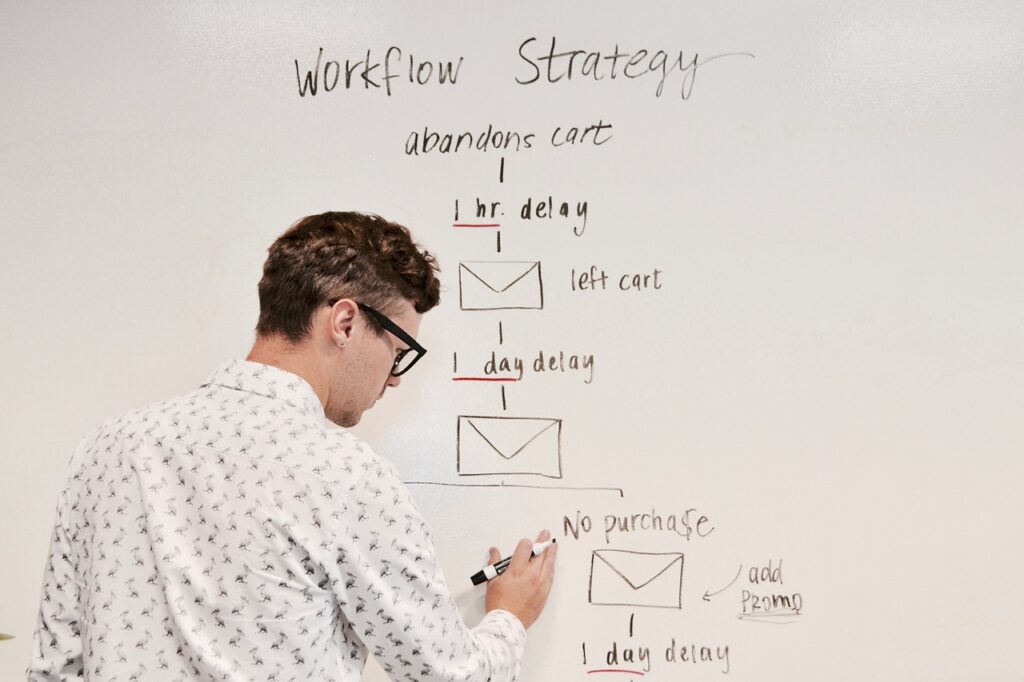
Understanding Workflow Automation
To truly benefit from the progressive times, you need to understand the concept of workflow automation. It refers to the process of streamlining and automating a series of repeatable actions within your software applications. It isn’t merely about executing tasks faster; it’s about doing them smarter too.
Definition of Workflow Automation
Workflow automation refers to the process of streamlining and automating repetitious tasks with programming. The aim is to make these tasks more efficient, consistent, and less liable to error. This, in turn, frees up your valuable time and resources.
The Function of Workflow Automation in Business
Workflow automation enables businesses to curate processes that align impeccably with their unique requirements, rather than trying to mold their needs within the limitations of their software tools. With workflow automation, businesses can manage various processes automatically, thereby increasing productivity, consistency, and scalability while reducing human intervention and potential errors.
How Workflow Automation Differs from Regular Software Tools
Though workflow automation happens through software tools, it is different from regular software tools. Basically, regular software tools are manually operated for a specific task, while workflow automation is the integration of various tools to enable an end-to-end automatic process from beginning to completion.
Benefits of Workflow Automation
There are numerous benefits of workflow automation. They range from improving efficiency, reducing errors, facilitating scalability, and enhancing customer service.
Improving Efficiency and Reducing Manual Tasks
One of the significant benefits of workflow automation is that it enhances operational efficiency by reducing manual, time-consuming tasks. Automating these processes not only saves time but also reduces redundancy and improves employee productivity.
Minimizing Errors in Data Entry and Other Process
Workflow Automation reduces potential errors in tasks such as data entry. When tasks are automated, the risk of human error is significantly minimized, leading to an increase in the accuracy and reliability of actions and data.
Facilitating Business Scaling
By automating routine tasks, you free up time for your team members to focus on more strategic tasks. This strategy will improve efficiency and drive growth at an exponential rate, thus enabling your business to scale effectively.
Enhancing Customer Service
Workflow Automation can improve customer service by ensuring faster and more accurate response to customer queries and complaints. This is achieved by automating notifications, tickets responses, and tracking customer interactions across various platforms.
Areas of Application for Workflow Automation
There are numerous areas where your business can leverage the benefits of workflow automation. Some of the significant areas include tracking brand mentions, scheduling consultations, managing email lists, generating automated reports, and managing invoices effectively.
Automating Brand Mentions Tracking
Automating brand mentions tracking can free up considerable time for your marketing team. Instead of manually searching across multiple platforms for brand mentions, an automated system can do this in less time and with more accuracy.
Streamlining Consultations Scheduling with Leads
Rather than manually coordinating and scheduling consultations, automation software can manage appointment schedules, send automatic reminders to prospects, and update calendars. This will leave your sales team more time to focus on closing deals.
Managing and Updating Email Newsletter Lists
Being able to manage and update your email newsletter lists automatically can save time. It can also improve accuracy, as an automated system will monitor lists for new subscribers, clean up old and non-working emails, and segment your audience as needed.
Generating Automated Reports
Report generation can be a laborious process, often requiring hours of data compilation. By automating this process, your teams will have more time to focus on analyzing the data instead of spending time on creating the report.
Handling Invoice Processes Effectively
Automating the invoice process can minimize errors and improve operational efficiency. It reduces the possibility of lost invoices, late payment notifications, or double entries and enhances the effectiveness of your financial system.
Industries and Roles that Benefit from Workflow Automation
No matter what industry you’re in or role you hold, workflow automation can bring a significant difference if you work with software or applications as part of your work.
Marketing Operation Professionals
Marketing operations have a wide range of repetitive tasks that can be automated, from scheduling social media posts, curating reports, tracking campaign performance, and more.
Social Media Managers
By using workflow automation, social media managers can schedule posts, track brand mentions, automate replies, and gather insights, all with a few clicks.
Sales Professionals
Sales professionals can use workflow automation to manage leads, follow-ups, appointments, conversions, and sales analytics. This enables them to focus on nurturing relationships and closing sales.
Accountants
Accountants can automate various tasks such as invoice processing, report generation, data entry, and financial analysis. This not only saves time but also improves the effectiveness of financial systems by reducing errors.
Ecommerce Businesses Owners and Operators
Ecommerce business owners and operators can automate numerous tasks that range from inventory management, tracking orders, customer communication, and sales reports, resulting in increased efficiency and sales.
Setting Up Workflow Automation
Setting up workflow automation requires an understanding of workflow in the automation context and its basic structure.
What is a Workflow in the Context of Automation?
In the world of automation, a workflow is a series of tasks that are executed based on predefined rules and conditions.
The Basic Structure of a Workflow
The basic structure of a workflow involves a series of sequential steps or tasks, each contributing to the final goal. Each step of a workflow is usually dependent on the immediate previous step.
The ‘WHEN and DO’ Command in Workflows
In the actual process of automation, the “WHEN and DO” command is frequently used. The command means “When this happens, do that.”
Implementing Workflow Automation
Setting the wheels of workflow automation may seem tedious initially, but with careful planning, it’s much easier to incorporate into your business.
Steps to Start Using Workflow Automation
The first step is to identify the repetitive tasks that limit your team’s productivity. Then, you can build or select an automation workflow tool that caters to your specific needs and integrate it with your company’s existing systems.
Choosing the Right Tasks to Automate
Choose tasks to automate that are repetitive, time-consuming, and prone to human error. These can range from data entry, generating reports, scheduling tasks, tracking activities, customer follow-ups, and invoice processing.
Integrating Workflow Automation with Existing Systems
Ensure the automation software you select can seamlessly integrate with your existing systems.
The Risks and Challenges of Workflow Automation
Despite its numerous benefits, workflow automation does pose a few risks and challenges.
Potential Difficulty in Setting Up Automation
Setting up workflow automation can be complicated and time-consuming, particularly for those unfamiliar with the software or the automation process. This makes it crucial to choose user-friendly software and undergo proper training.
Resistance to Change and Adoption of New Technology
People often resist change, and introducing a new system may cause significant resistance within the team. Address this by clearly communicating the benefits of the new system, training the team, and implementing the system gradually.
Dealing with Software and Technical Issues
Occasionally, the automation software may encounter technical issues that disrupt processes. Ensuring you have a robust support system in place helps mitigate these challenges.
Case Studies of Successful Workflow Automation
Several industries and companies have experienced the transformative power of workflow automation.
Success Story from Marketing Industry
A digital marketing firm was able to automate its entire social media management process, which previously took hours of work each day.
Transformation in Sales through Automation
A sales company managed to automate much of its lead nurturing process, leading to a significant increase in conversions with reduced manual follow-ups.
Efficiency Gained in Accounting with Automation
An accounting firm implemented workflow automation to manage their invoice processing, eliminating errors and reducing invoice processing time.
Effectiveness in Customer Service via Workflow Automation
By automating ticket responses and follow-up procedures, a customer service department managed to improve response times and customer satisfaction ratings.
Future of Workflow Automation
The future of workflow automation looks promising, with technology trends favoring its adoption.
Trends in Workflow Automation
The future of workflow automation will see the integration of AI, machine learning, IoT, and more, making it more efficient and capable of performing complex tasks.
How AI and Machine Learning May Impact Workflow Automation
AI and Machine Learning can significantly enhance workflow automation. They can manage complex tasks, predict trends, and make data-driven decisions, revolutionizing the face of workflow automation.
Evolving Role of Human Workers in Automated Processes
The increased adoption of workflow automation does not replace humans but rather alters the human role to more strategic and creative tasks.
Choosing a Workflow Automation Tool
When it comes to choosing the right workflow automation tool, consider the following factors.
Factors to Consider When Selecting a Tool
Ensure the automation software you choose aligns with your business needs. Consider factors like ease of use, scalability, integration capabilities, support, and the cost involved.
Key Features to Look for in Automation Software
Look for a user-friendly interface, scalability, easy integration with existing systems, robust support, and a comprehensive suite of features necessary for your operations.
Comparing and Contrasting Popular Workflow Automation Tools
Various popular tools offer different features. Some may be more suited to specific industries while others might have unique capabilities. Therefore, weigh out your options and choose the one that serves your business best.
