Unlocking the distinguishing factors between Workflow Automation and Robotic Process Automation (RPA) could propel your business into a future of enhanced efficiency and productivity. This comparative analysis sets out to explain how workflow automation cleverly uses software to take over repetitive tasks and streamline activities in your workspace, giving your employees room to concentrate on more critical, value-adding tasks. We will additionally shed light on specific examples of readily automatable tasks and highlight the myriad benefits your business stands to gain, including superior efficiency, cost savings, improved communication, and a more fulfilling employee experience. You will also gain insight on how choosing and effectively utilizing the right automation tools powered with a low-code interface can optimize your business workflows. Notably, we present a clear distinction between RPA and workflow automation, primarily highlighting RPA’s focus on single task automation using a programmed bot in contrast to the diverse aspects of workflow automation. All this, while demonstrating the considerable edge that workflow management tools can provide your business over traditional spreadsheets in aspects such as scalability, manageability, and security compliance.
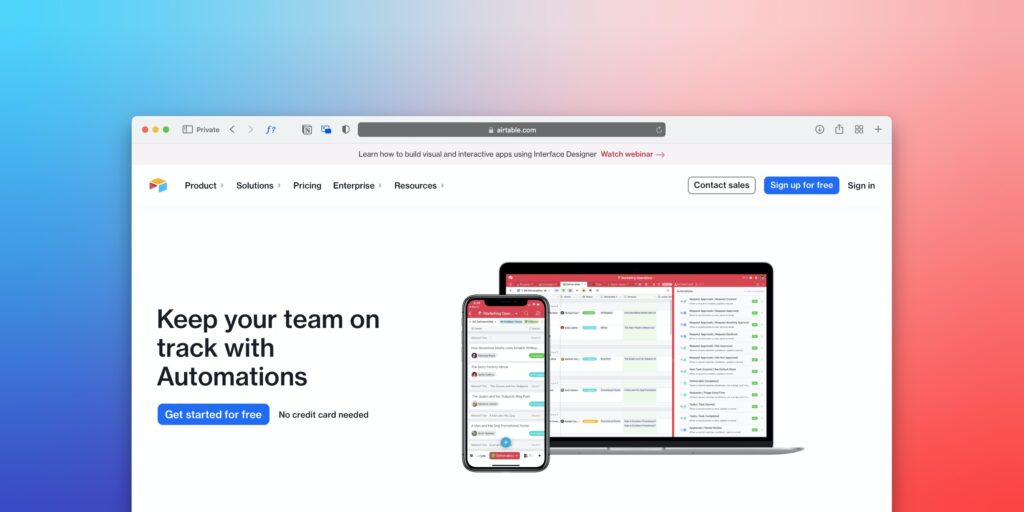
Understanding Workflow Automation
Definition of Workflow Automation
Workflow automation is the process of using software applications to complete tasks and activities with little or no human intervention. This technology assists in streamlining procedures within a workflow, thereby lessening the burden of repetitive and mundane tasks on employees and enhancing overall productivity in the workplace.
Tasks That Can be Automated
Various tasks can be automated to optimize efficiency, and these depend on the nature of your business or work. Common examples may include form fills, sending alerts and notifications, distribution of workload, generating reports and dashboards, and even creation of calendar events and invites. Essentially, if a task follows a repeated pattern and consumes considerable time when done manually, it’s a likely candidate for automation.
Benefits of Workflow Automation
The benefits of workflow automation are immense. For starters, it leads to increased productivity by minimizing manual and repetitive tasks. It also results in cost savings, as less time and fewer resources are needed for task execution. Workflow automation can also boost efficiency, promote better collaboration and communication within teams, increase accountability, and enhance the overall employee experience by allowing workers to focus on more critical, value-adding activities.
Implementing Workflow Automation
Steps to Automate Workflow
Automating your workflow begins with a comprehensive understanding of its procedure and components. Start by mapping out your existing workflow – identify the tasks involved, who does them, and when they’re required. Next, identify potential tasks for automation and the actors involved in the process. Finally, list all the systems, apps, and tools engaged in these tasks. Your aim in this process is to create a seamless structure where all parts of your workflow communicate effectively.
Understanding Workflow Procedure and Components
Your workflow’s procedure and components are vital to automating the process. Documenting each step taken to complete the various tasks in your workflow is crucial. It helps you understand and identify redundant steps or processes that can be sped up or eliminated. Components may include input and output data, tasks, events, and even the decisions made during the workflow.
Identifying Actors Involved in Workflow
‘Actors’ here refers to people or systems that play a role in the workflow. This step involves clearly defining everyone’s roles and responsibilities within the workflow. Doing this gives you a clearer picture of who is doing what, where bottlenecks might be, and where automation can be most beneficial.
Listing Systems, Apps, and Tools Required for Automation
Successful automation requires specific software applications, tools, and systems that help streamline and automate processes. Inventory existing systems, applications, and tools used in your current workflow. Then, evaluate what else you might need and ensure they can integrate with your current systems to ensure smooth operations.
Tools for Workflow Automation
Role of Workflow Management Systems or Automation Software
Workflow management systems or automation software are essential tools in automating your workflow. These platforms offer solutions that streamline and automate business processes, saving you time, reducing error rates, and improving efficiency. They also leave a digital paper-trail, thus increasing accountability and transparency.
Integration of Workflow Automation Software with Other Apps and Tools
The most effective workflow automation systems are those that can seamlessly integrate with other apps and tools already in use within your organization. This integration minimizes disruptions, ensures data consistency, reduces the chances for errors, and enhances overall work efficiency.
Noteworthy Features of Workflow Automation Software
When selecting a workflow automation software, look out for vital features like a low-code interface, forms and portals for data entry, integration capabilities with other systems and apps, and rules and conditional logic for improved workflow routing. These features simplify process management, reduce the need for extensive IT support, and empower business teams to optimize workflows easily.
Delving into Low-Code Interface in Workflow Automation
Benefits of Low-Code Interface in Workflow Automation
A low-code interface in workflow automation software is beneficial for several reasons. It allows quick design and deployment of workflow processes, reduces the need for extensive coding knowledge, and enables businesses to be more agile in the face of changing needs.
How it Reduces Requirement for IT Support
Using a low-code interface minimizes the dependency on IT teams as users can create and refine workflows with little to no coding skills. This feature simplifies the process and speeds up implementation, leaving IT staff free to focus on more complex issues.
Empowering Business Teams to Optimize Workflows
Low-code interfaces empower business teams to take charge of their workflow processes. With less reliance on IT, these teams can quickly optimize workflows, create and adjust processes without delay, and respond more effectively to changing business needs.

Understanding Robotic Process Automation
Definition of Robotic Process Automation (RPA)
Robotic Process Automation, or RPA, is an evolving technology that employs “bots” or software robots to execute repetitive digital tasks that were previously performed by humans. Much like workflow automation, RPA aims to automate routine tasks to increase productivity and efficiency.
Contrasting Task Completion by RPA ‘Bot’ and Workflow Automation
While both RPA and workflow automation aim to automate tasks, they operate differently. RPA focuses on single, routine tasks and uses a bot to mimic human actions in carrying out that task. Workflow automation, on the other hand, is more holistic. It looks at the process as a whole, automating multiple tasks across a broader workflow.
Applications of RPA in Business
RPA can be employed in many business scenarios, such as data extraction, data entry, and invoice processing. These tasks, while simple and repetitive, are time-consuming when executed manually. Automating them with RPA provides businesses an efficient way to handle these responsibilities so their human employees can focus on higher-value tasks.
Differences Between Workflow Automation and Robotic Process Automation
Comparison of Workflow Elements and Single Task Automation
While RPA focuses on automating single, repetitive tasks without considering the larger process, workflow automation concerns itself with a broader view; it encompasses an entire workflow, automating multiple tasks within that process.
Efficiency of RPA Vs Workflow Automation
Both RPA and workflow automation bring efficiency into business operations. However, their application differs based on the nature of the tasks. For simple, repetitive tasks, RPA is your best bet. For automating complex tasks that require coordination between various components or departments, workflow automation is preferable.
Usage of RPA and Workflow Automation in Different Sectors
Both RPA and workflow automation can be useful across various industries. RPA sees use in sectors like finance and healthcare, where manual, data-heavy tasks are commonplace. Workflow automation, on the other hand, is utilized in fields with complex tasks where multiple components and actors interact, such as in supply chain management, project management, and so on.
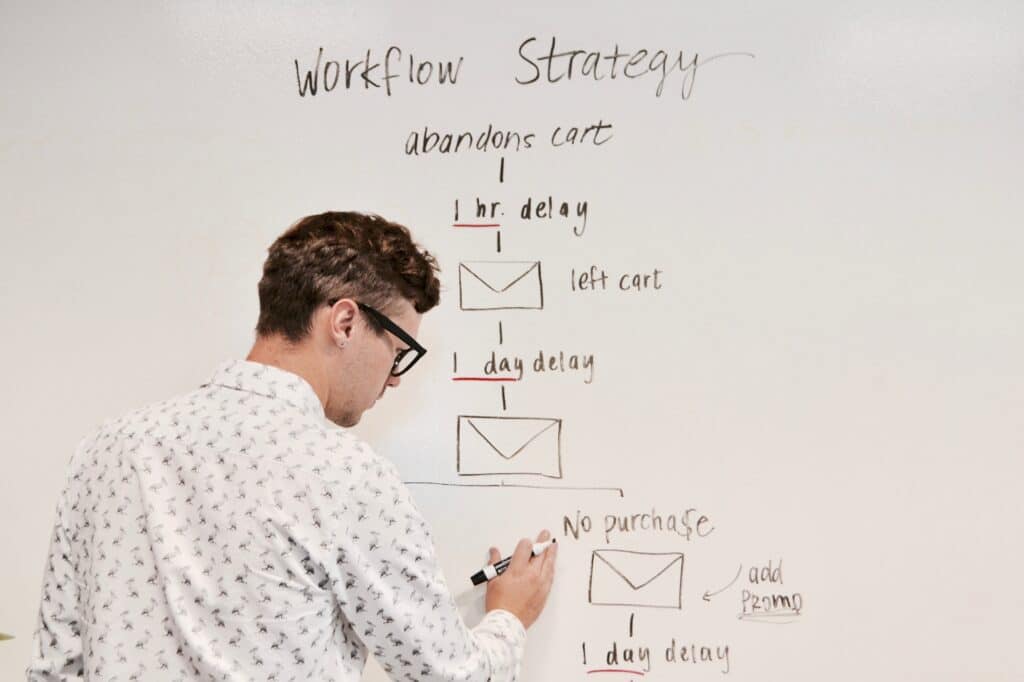
Advantages of Workflow Automation Over Traditional Systems
Workflow Automation Vs Spreadsheets
When compared to traditional tools like spreadsheets, workflow automation stands out due to its scalability, effectiveness, reliability, and efficiency. Where spreadsheets may be prone to errors and lack the ability to efficiently manage complex workflows, automation software can streamline these processes while minimizing errors and enhancing visibility and control.
Scalability with Workflow Automation
Workflow automation software also provides scalability. It can handle an increasing amount of work and tasks as your business grows, something traditional systems may struggle with. This adaptability means your processes can grow with your business, without the need for drastic overhauls or system replacements.
Enhanced Manageability and Security Compliance
Workflow automation offers better manageability of tasks and enhances security compliance. Since all processes are documented and tracked, there is better oversight and control. With superior data encryption and user authentication protocols, these systems ensure that sensitive information is protected and compliant with required regulations.
Visualization and Data Entry in Workflow Automation
Role of Forms and Portals for Data Entry
Forms and portals play a crucial role in data entry within workflow automation. They simplify the process by allowing structured data input. With fields designed for specific data, they guide users in entering accurate and relevant information and ensure that every required piece of information is captured systematically.
Integration of Visualization Tools in Workflow Automation
Visualization tools can take your workflow automation to another level. They offer insights by turning data into charts, graphs, and reports. By integrating these tools into your workflow automation system, you can track progress, spot inefficiencies or bottlenecks, and make data-driven decisions to improve your processes.
Improving Workflow Routing with Rules and Conditional Logic
Workflow automation software allows for the use of rules and conditional logic to control workflow routing. This feature ensures that the right actions are taken at each step of the workflow, based on preset conditions. This way, you can manage the flow of tasks more efficiently.
Risk and Limitations in Workflow Automation and RPA
Potential Risks of Workflow Automation
While workflow automation holds numerous benefits, it’s not without risks. Key concerns include the possibilities of process bottlenecks when something goes wrong, difficulties in integrating with existing systems, and the risk of security breaches if not appropriately managed.
Challenges in RPA Implementation
Implementing RPA also presents its fair share of challenges, from the technical hurdles of integrating bots with existing systems and software to the organizational complexities of managing change as workers adjust to the new processes.
How to Overcome Limitations and Risks
Overcoming the limitations and risks of workflow automation and RPA often requires thorough planning, change management, ongoing monitoring, and ensuring proper security measures. It’s essential to carry out due diligence, user training, and to involve all stakeholders in the process. Additionally, thorough testing before going live can help weed out potential issues early on.
Future Prospects of Workflow Automation and RPA
Emerging Trends for Workflow Automation
Looking ahead, the field of workflow automation is poised for several advancements. As intuitive AI and machine learning continue to develop, we will likely see more sophisticated workflow automation tools, capable of learning and optimizing processes independently.
Innovations in RPA
Similarly, the future seems bright for RPA, with relentless innovation in the field driving it forward. We can look forward to more intelligent bots capable of performing more complex tasks, and increased integration capacity for seamless collaboration with other systems and software.
Potential Impact of AI and Machine Learning on Workflow Automation and RPA
AI and machine learning promise to further revolutionize workflow automation and RPA. With the ability to learn from data patterns, predict trends and make decisions, these technologies will make automation more intelligent and adaptable, pushing efficiency and productivity to new heights.
