Wouldn’t it be amazing if your routine work tasks were somehow programmed to perform themselves, freeing you up to focus on more significant responsibilities? That is the concept and promise inherent to workflow automation, a major breakthrough for modern-day businesses. Let’s break it down a bit: workflow automation essentially aids your work operations by allowing documents, tasks, and information to sail smoothly and independently, strictly adhering to existing business rules.
A Zapier report in 2021 showed that a towering 94% of small to medium-sized business employees are tied to repetitive tasks, and 90% of them were confident that automation had positively transformed their jobs. Workflow automation reduces errors, boosts productivity, enhances inter-departmental communication, and improves customer service; ultimately leading to better product quality. That’s quite a game-changer, isn’t it?
To reap these benefits, proper identification of tasks suited for automation, implemented software, workforce training, and relevant success metrics are among the necessities. All these perks packaged within easy-to-use software provided by companies such as IBM, Oracle and Xerox, tailored just for your needs.
Understanding Workflow Automation
Understanding the concept of workflow automation is the first step toward making your business life easier. It’s an efficient process where work-related tasks, documents, and information flow independently and consistently, adhering to set business rules. In a nutshell, it focuses on making business processes simpler, faster, and more efficient.
Basics of workflow automation
Workflow automation is a practical approach that seeks to improve everyday productivity by shifting human tasks to a software program. Instead of your employees sifting through a mountain of data and performing several repetitive tasks, an intelligent system does the heavy lifting, subsequently enabling your team to concentrate on more strategic and innovative tasks.
The process of workflow automation
The process of workflow automation starts by identifying the tasks that form the core of your workflow. It means outlining every step, every decision, and every action involved in completing a task. Once these tasks are defined, rules and logic that govern the process need to be set, effectively programming these guidelines into the software. This creates a streamlined pathway that boosts efficiency and reduces blockages and errors.
Static vs dynamic workflow automation
In your quest to understand workflow automation, you’ve probably come across the terms ‘static’ and ‘dynamic’ workflow automation. Static automation follows a rigid sequence, with no room for unexpected changes in the process. On the other hand, dynamic automation is flexible, adjusting the workflow depending on variables and conditions. This flexibility allows for personalized, context-specific experiences that cater to the dynamic nature of most business processes.
The Role of Workflow Automation in Reducing Manual Labor
In a world where efficiency is key, automation plays a pivotal role in bridging the gap between manual labor and software programs.
Shift from human tasks to software programs
Imagine replacing repetitive, manual tasks that take up a lot of your employees’ time with a software program. Not only does this lead to a significant boost in productivity, but it also allows your employees to focus on critical tasks, ultimately driving business growth and success.
Reduction of repetitive tasks in the workplace
Per a 2021 report by Zapier, a staggering 94% of SMB workers said they perform repetitive tasks. Automation reduces these tasks, giving employees more time to handle other critical business aspects. As an added bonus, automation also eliminates human-related errors, further augmenting efficiency.
Minimizing error-prone manual labor
When tasks and processes are automated, the room for errors typically associated with manual labor significantly diminishes. Reducing these errors contributes to improved overall business efficiency and helps maintain consistency in performance.
Real World Applications of Workflow Automation
Companies across various sectors are leveraging workflow automation to boost efficiency and productivity, demonstrating its versatility.
Broad usage in organizations
The integration of workflow automation into daily business practices isn’t confined to a specific department or industry – it’s found everywhere! From finance to HR, and from procurement to marketing, departments across organizations automate their repetitive tasks to boost efficiency.
Examples of automated workflows in various departments
You’ll find instances of workflow automation across various departments. An HR team might use it for a streamlined onboarding process, a finance team for invoice processing, a marketing team for email campaign management – there’s no limit to its adaptability!
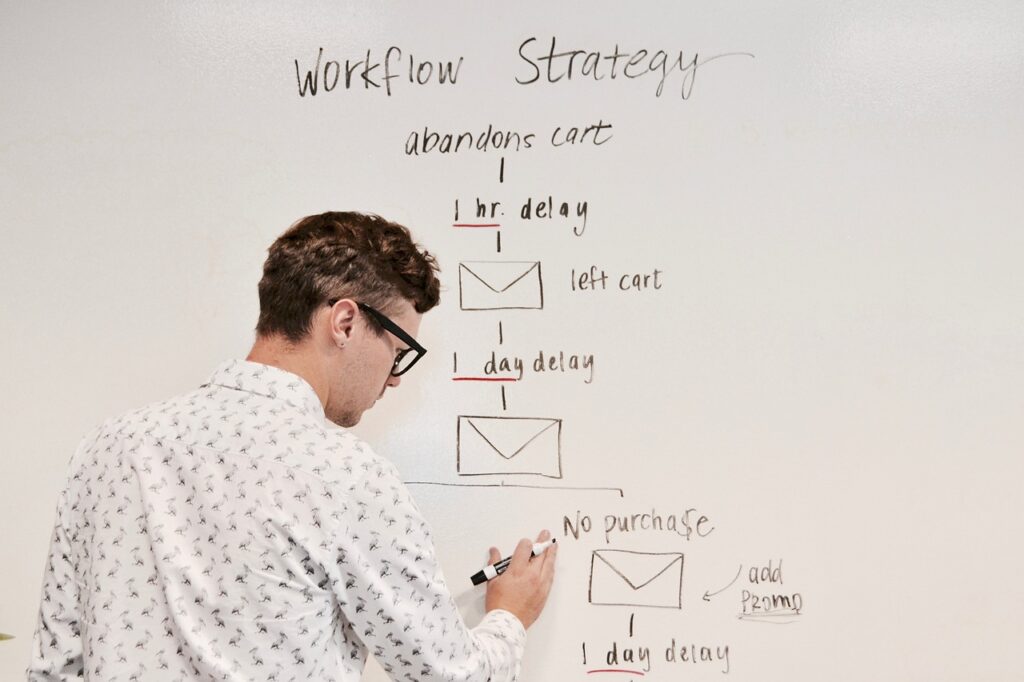
Key Drivers of Workflow Automation
Various factors drive organizations to consider workflow automation.
Efficiency and productivity gains
automated workflows eliminate redundant and manual tasks, replacing them with organized, efficient processes. This conversion boosts productivity as employees can focus on strategic, high-level tasks rather than being bogged down with administrative duties.
Time savings
By streamlining and automating processes, businesses can save significant time, which can be allocated to essential tasks, ultimately driving value and profit operations.
Improved inter-departmental communication
Another significant driver for workflow automation is improved communication and collaboration between departments. When workflow processes are streamlined, every department knows their responsibilities and how they connect to other departments.
Impact on Service Quality and Customer Satisfaction
Workflow automation extends its benefits beyond just internal operations. It positively impacts service quality and customer satisfaction levels too.
Enhanced customer service
Fast, efficient, and accurate operations correlate with improved service quality to customers. Automated systems can handle customer queries and problems more efficiently, leading to satisfied customers and increased loyalty.
Better product quality due to reduced errors
When error-prone manual tasks are replaced by automation, the chances of mistakes drop drastically, leading to an enhancement in the overall product and service quality.
Approach to Implementing Workflow Automation
Successfully deploying workflow automation requires a careful strategy to ensure a seamless transition and adoption.
Identifying tasks for automation
The first step in the implementation of workflow automation is to identify what tasks are suitable for automation. Repetitive tasks that don’t require human intervention and don’t fluctuate are ideal candidates.
Choosing suitable software
After identifying the tasks, you must choose an appropriate automation software that aligns well with your business needs and goals. Factors like user-friendliness, scalability, customization capabilities, and integration with existing systems should be considered.
Training employees to use the software
Implementing the software isn’t enough; your employees need to know how to use it effectively. Regular training sessions and workshops can ease the transition, making the shift more comfortable and efficient.
Monitoring Success of Workflow Automation
Even after successful implementation, continuous tracking and adjustments can lead to better results.
Establishing success metrics
While implementing workflow automation, defining success metrics is a must. It gives you measurable goals and helps you gauge whether the system is successfully improving efficiency and productivity.
Gauging progress over time
No automation process can be assessed overnight. Regularly monitoring your progress, comparing data over time, and making necessary adjustments can ensure the success of your workflow automation.
Challenges and Limitations of Workflow Automation
While workflow automation offers various benefits, it does come with a set of challenges and limitations that need to be considered.
Tasks requiring significant decision-making
Automating tasks that require intricate decision-making and humanness isn’t always possible. While it can guide, it’s vital to leave final decision-making to employees.
Technological barriers and limitations
Advanced features might require a certain level of expertise that not every business might possess. This could possibly limit the extent to which they can exploit the potential of automation technologies.
Employee resistance to new processes
Change often faces resistance, and implementing new systems is no exception. But, with proper communication of the benefits and adequate training, resistance can be lessened.
Highlighting Major Workflow Automation Software Providers
Industries are filled with numerous software providers, each with distinct strengths and capabilities.
Recognized leaders in the field
Several recognized names lead the field, including IBM, Oracle, Xerox, Appian, and Pegasystems. They offer an array of features and capabilities that cater to a multitude of automation needs across various industries.
Comparison of software and app providers
Comparing software providers requires analyzing vital factors like power, versatility, user-friendliness, cost, etc., to make an informed decision that best suits your business needs.
Influence of low-code strategies on software choice
Many software solution employs low-code strategies, making it easier for non-IT professionals to grasp and utilize. This user-friendly approach plays a crucial role in choosing one software provider over another.
Distribution of Workflow Automation Software
Adopting workflow automation software is made more accessible thanks to its flexible distribution.
Popularity of the SaaS model
Software as a Service, or SaaS, is a popular way of delivering workflow automation software. It offers flexibility and scalability and eliminates the need for hardware installation, making it an appealing choice for many businesses.
Advantages for small and medium-sized businesses
Medium-sized and small businesses can greatly benefit from SaaS-based workflow automation. It requires little to no infrastructure, making it a cost-effective option. Plus, it offers simple automation tools crafted especially for small-scale needs.
Ease of use with simple automation tools
Automation shouldn’t be limited only to those with advanced technical skills. SaaS-based workflow applications are generally user-friendly, easy to learn, and offer an intuitive interface – making automation accessible to all!
