In this age of ever-evolving technology, workflow automation holds a significant role in shaping modern business practices and ensuring efficiency. The article “Get More Done with Microsoft Power Automate: The Heart of Modern Business Management” walks you through the importance of automating repetitive manual tasks to boost your business’s productivity and streamline operations. It demonstrates how to achieve effective workflow automation through easy steps and the potential of tools such as Microsoft Power Automate in transforming your business operations. From picking your processes to refining them, every stage of implementing workflow automation is deftly explained, gearing you up to leverage this advanced tool in making your work more strategic, impactful, and highly efficient.
Understanding Microsoft Power Automate
The concept of workflow automation
Workflow automation is the technique of utilizing rule-based logic to streamline manual processes needed to complete tasks. Anywhere your business encounters repetitive, manual tasks, you can deploy workflow automation. Besides digitizing and enhancing paper-based business procedures, optimizing your workflows can also save valuable time and reduce errors. It, therefore, helps employees zero in on work that’s impactful and strategically beneficial.
How Microsoft Power Automate fits into workflow automation
Enter Microsoft Power Automate, a user-friendly, low-code solution for enhancing all types of manual, repetitive workflows. Microsoft Power Automate leverages workflow automation by allowing users to develop a trigger for actions in a sequence. For instance, if a new employee comes on board, an automated workflow can quickly send a warm welcome email and guide them on filling out their new-hire paperwork.
The importance of workflow automation in modern business management
With the onset of increasingly sophisticated technology, workflow automation is quickly becoming the heart of modern businesses. More companies are incorporating automation in their business processes, realizing the benefits it offers. As a result, the market for workflow automation will undoubtedly grow, disrupting numerous industries and creating competitive advantages.
How to Automate Workflows in Microsoft Power Automate
How to pick your processes for automation
When determining which processes to automate, look for those that are inefficient, overly complicated, or too costly. Rank these processes and pick your top contenders for automation.
Researching on successful workflow automation
Research how other organizations have successfully automated similar processes. Consider the various methods for building and implementing automated workflows. Will you need IT professionals, or can your employees utilize a low-code workplace automation tool to create their powerful automated workflows?
Involving different stakeholders for effective implementation
Once your workflows are live, ensure that they are fully embraced throughout your organization. The more individuals who use your automated workflows, the more effectively they will operate. Communicate with and train your employees to ensure everyone understands that there are new tools in place to make their work-life efficient.
Continuous evaluation and refinement of automated processes
From the onset, start measuring the success of your new processes. By tracking specific key performance indicators (KPIs), you will be able to gauge the effectiveness of your automated workflows, and make appropriate improvements.
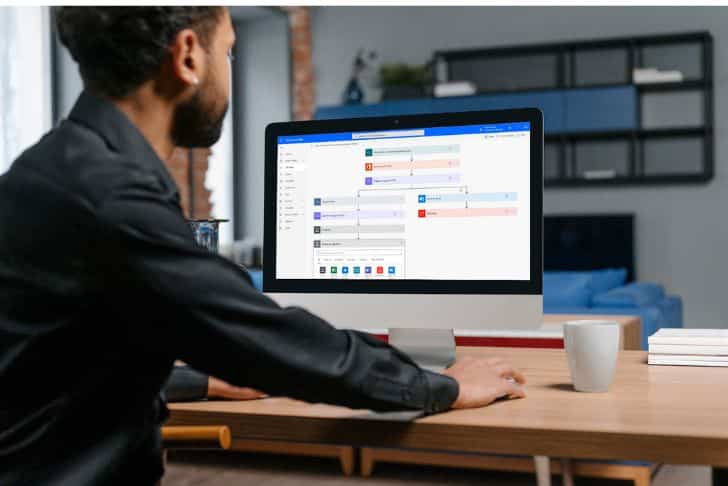
Empowering Efficiencies with Microsoft Power Automate
Understanding low-code and no-code automation technologies
Microsoft Power Automate puts the power of innovation into the hands of your employees. Almost every employee can use low-code or no-code automation technology to create robust workflows.
Highlighting the role of cloud-based workflow automation
Cloud-based automation tools offer advantages compared to their on-premises counterparts, such as improved scalability and a high level of security. Workflow automation software should also work with your existing business analytics tools, making it easy to monitor automated workflows’ performance.
Importance of having an intuitive, easy-to-use, and flexible automation solution
When choosing a workflow automation solution, it’s essential to select a technology that is intuitive, easy to use, and flexible, such as Microsoft Power Automate. Its prebuilt connectors allow for the integration of various applications into your workflows.
Capabilities of Microsoft Power Automate
Creating and implementing powerful workflows
Microsoft Power Automate empowers organizations to create, implement and streamline all types of manual, repetitive workflows efficiently.
Ensuring better process efficiency, consistency, and accuracy across organization
By leveraging the power of Microsoft Power Automate, organizations can enhance process efficiency, consistency, and accuracy by minimizing manual, repetitive tasks.
Mobile capabilities to automate workflows from anywhere, anytime
Microsoft Power Automate offers mobile capabilities, allowing employees to securely automate workflows from anywhere at any time, thereby enhancing productivity and accessibility.

Understanding Trigger Actions in Microsoft Power Automate
Understanding the concept of trigger actions
With Microsoft Power Automate, users set a trigger for a series of actions. Once defined, the automated workflow carries out the assigned actions whenever the specified trigger occurs.
Creating predefined tasks using trigger actions
Microsoft Power Automate allows for creating predefined tasks using trigger actions, streamlining business processes, and enhancing productivity.
Examples of using trigger actions for efficient business processes
An example of using trigger actions is when a new employee is hired. An automated workflow can be created to immediately send that employee a welcome email and guide them through the process of filling out their new-hire paperwork.
Benefits of Using Microsoft Power Automate in Business
Boost productivity by eliminating manual processes
By using Microsoft Power Automate, businesses can eliminate manual processes, significantly boosting productivity.
Utilizing rule-based logic to optimize business processes
Microsoft Power Automate harnesses rule-based logic to automate manual processes, thus optimizing business processes and enhancing efficiencies.
Reduction of errors and duplication of tasks
With Microsoft Power Automate, businesses can significantly reduce errors and duplicate tasks due to manual entries, thereby increasing accuracy and efficiency.
Helping employees focus on more strategic work
By automating repetitive, manual tasks, Microsoft Power Automate helps employees focus more on strategic, impactful work, contributing to business growth.

Microsoft Power Automate for Different Business Users
How engineers can benefit from Microsoft Power Automate
Engineers can use Microsoft Power Automate to build the mobile apps they need to remain connected and work productively, without depending on professional developers.
Benefits to ordinary business users and company leaders
Ordinary business users and company leaders can build mobile apps using the low-code app development technology. Microsoft Power Automate helps the users to stay connected, work productively and seize opportunities.
Understanding the Cloud Advantage with Microsoft Power Automate
Benefits of cloud-based automation tools
Cloud-based automation tools, like Microsoft Power Automate, offer scalability and a high degree of security, among other benefits, over their on-premises counterparts.
Improved scalability and high degree of security
Cloud-based automation tools provide the benefits of improved scalability and security. As your business grows, the tools can easily scale up or down according to your needs. They are also designed with robust security measures to protect your data.
Integration with existing business analytics tools for performance monitoring
A critical benefit of Microsoft Power Automate is its capability to integrate with your existing business analytics tools. This integration makes it easy to monitor the performance of your automated workflows and adjust them as needed.
How Microsoft Power Automate Works
Automated workflow creation based on triggers
Automated workflow creation in Microsoft Power Automate is based on triggers defined by users. Once these triggers are set, the software takes care of the rest, ensuring the sequence of actions is carried out as specified.
User-defined tasks necessary to complete common business processes
Users can define tasks essential to complete common business processes. Such user-defined tasks streamline these processes, ensuring their completion without manual intervention wherever possible.
How automated workflow carries out the assigned actions whenever specified trigger occurs
Automated workflows in Microsoft Power Automate function by carrying out the specified actions whenever the assigned trigger event occurs. This functionality ensures efficiency and accuracy in completing tasks and business processes.
Case Studies of businesses leveraging Microsoft Power Automate
Case study 1: How a business improved its productivity with Microsoft Power Automate
Sever
al businesses have harnessed the capabilities of Microsoft Power Automate to enhance productivity by nullifying manual processes and utilizing rule-based logic to optimize business operations.
Case study 2: Efficient workflow management in another business using Microsoft Power Automate
Other organizations have implemented Microsoft Power Automate for efficient workflow management. They’ve realized the benefits of reducing manual tasks, eliminating duplication of tasks, and allowing employees to concentrate on more strategic work.
Case study 3: Cost savings and ROI from Microsoft Power Automate in a specific business
Specific businesses have made significant cost savings and realized substantial return on investment (ROI) by adopting Microsoft Power Automate. This software has enabled them to eliminate costly and inefficient manual tasks, streamline business processes, and ultimately boost their bottom line.
