
Workplace Learning and ongoing training for employees is an important part of the growth of your business and those who work within it. There is, however, a constant challenge for L&D professionals to think outside the box and create online training programs with video that captivates the learners, engage their minds, and engage an ongoing drive to learn.
Video content in training can enhance learning retention by accommodating multiple learning styles, including aural, visual, and kinaesthetic learning styles. This means more people can have a positive impact by the online training programs you create.
Creating video content for every online learning program may sound expensive and time-consuming. When you want to create these videos, think outside the box. What content can you convert into video to make your training more informative and interactive?
Let’s take a look at some cost-effective and easily accessible tools and solutions that will help you get creative with video:
Exporting PowerPoint Content
Businesses have hundreds of PowerPoint presentations saved on their computers. These are often presented once or twice to an audience, put away in a file and remain there. But this content can be invaluable when it comes to online training programs and it’s one of the easiest ways to get video into your modules and courses.
Convert your PowerPoint presentations to videos to create dynamic content is easy. When you have created the PowerPoint, simply go File à Export à Create a Video. You’ll have an option to add a recording to the presentation and add elements such as narration, animations, and different timings for slide movements. Once saved, you can upload the video into your LMS for use in a module or course.
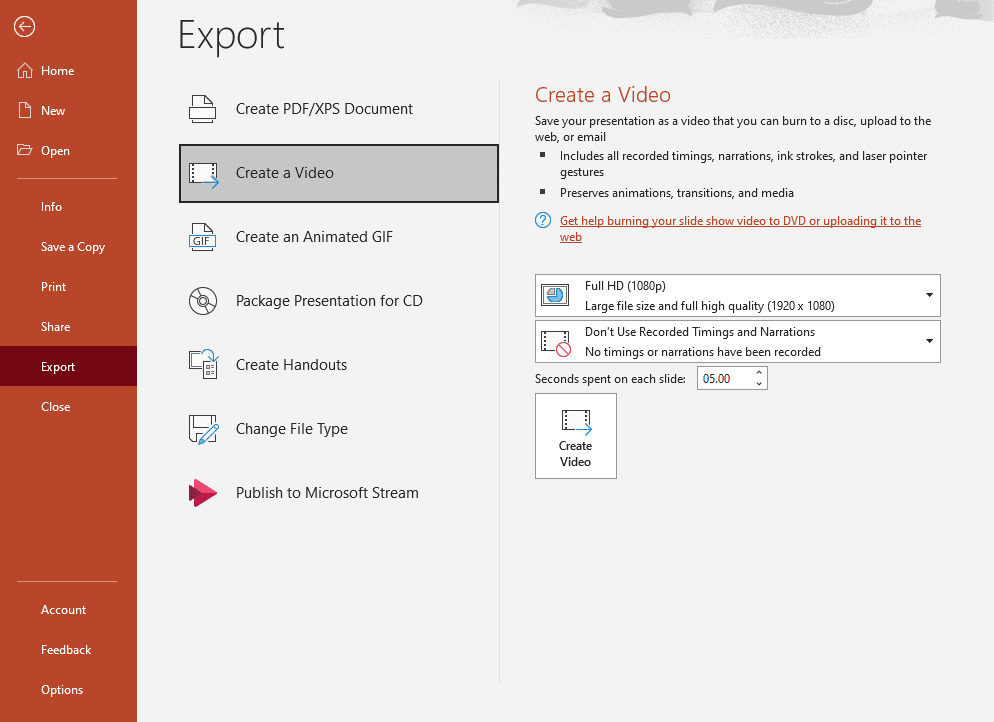
Utilising Zoom Meetings and Webinars
Businesses have moved most, if not all of their meetings, training, and conferences online. Software such as Microsoft Teams or Zoom has built-in features that allow you to record your meetings and webinar. Yes – it’s more video content and utilising the recording from these is a no-brainer.
The content can be snipped, edited, and shared across the wider business or used as in training guides. Your webinar content can be a feature, such as client onboarding or how-to sessions. It’s another way to utilise the content you already have in a creative way.
Screen Capture on your PC or Mac
Creating how-to guides and training videos can be made even simpler by using the features already built into your computer. Whether you’re using a PC or a Mac, recording your screen content is easy. Utilising these tools will allow you to record and save any hands-on demonstrations which can then be converted and uploaded as training content, how-to guides, and much more.
PC Users
Your PC has a built-in screen capture, screen recording, and audio recorder called “Xbox Game Bar”.
Click Windows Key + G to open
Mac Users
For Mac users, you have “Screenshot” to take screen recording. Screenshot has a variety of tools to easily take screenshots and screen recordings.
Shift-Command-5 to open
Handbrake
You now have this collection of videos you want to add to your LMS and use as training content. Let’s ensure your videos can play online, on any device, as training these days can be accessed anywhere. HandBrake is a tool for converting video from nearly any format to a selection of modern, widely supported codes. It will convert any video in any type of video – whether it’s filmed on an iPhone, video camera, or created using the tools discussed today into a smaller size and right format as well as optimizing it for web viewing.
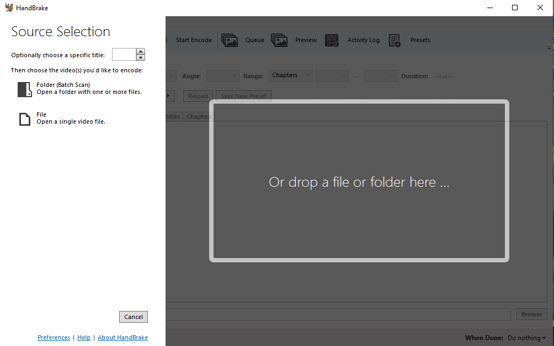
This is just a small example of the ways in which you can be creative in creating engaging video content for your online training programs.
To learn more about how dita Solutions can assist your business in implementing interactive and dynamic training programs, start your free trial of dita Learning today.

